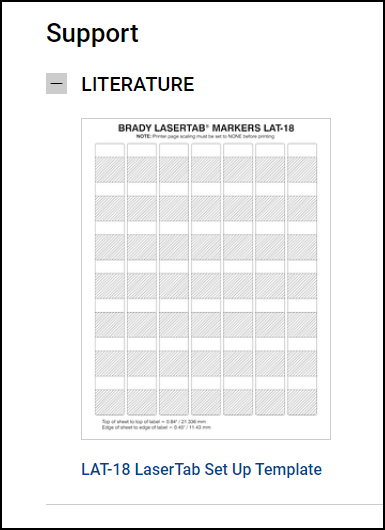How Do I Print JET Jet Tab or LAT Laser Tab Sheets?
LAT-xx-xxx are "LaserTab" sheets of labels made to be used in laserjet printers. JET-xx-xxx are "JetTab" sheets of labels made to be used in inkjet printers. Brady offers a limited number of editable Microsoft Word templates. All LAT label parts are included as editable templates in Brady Workstation.
Option 1. Use the Brady Workstation app Custom Designer (fully functional 30 day trial before purchase). This option provides label templates for all LAT label parts: Custom Designer Pro - Selecting LAT and JET Label Parts However - the Custom Designer app that comes with the fee Design & Print Essentials Suite will lock down to Custom Designer Lite after 30 days. How to Download & Install the Free Design & Print Essentials Suite for Brady Workstation.
NOTE: One of the limitations of the free Custom Designer Lite app is that it will only Print to Brady printers. To continue printing to a non-Brady printer, you will need to purchase and activate a Custom Designer License.
Option 2. Brady offers MS Word templates for some laser tab parts: Microsoft Word Templates for Brady LAT Sheets.
Note: The product pages for LAT label parts on BradyID contain PDF "setup sheets" (image below). These are actually setup sheets so users can print test pages to standard office paper without wasting expensive labels. These PDF's cannot be edited: How to use Jet Tab and LAT Set Up PDF Sheets.