Issue
The Express Labels Mobile application crashes.
Troubleshooting
- Verify the Express Labels Mobile application is at the most recent version.
- Remove and reinstall the app.
- If you are printing a saved label file or template, try printing a new label from scratch.
- On Android devices, avoid using the back button to close or minimize the app. Instead, use the circle or square navigation buttons. Using the back button might cause the app to freeze, requiring a restart.
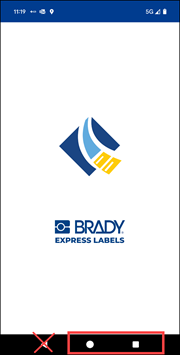
If the issue persists, contact Global Brady Technical Support (Contact Information) and provide the following information:
Related information




