The log files within Express Labels record application errors, providing critical information that Tech Support will require for in-depth software troubleshooting. Tech Support will need to know the Express Labels app version.
- Open the Express Labels application.
- Tap the menu icon in the top left corner.
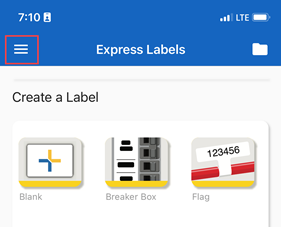
- Tap About.

- The App version displays under the Express Labels symbol.
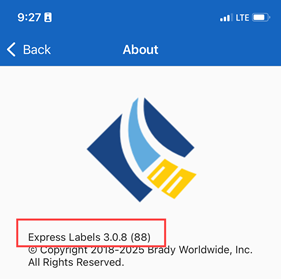
- Tap Your Privacy Choices.
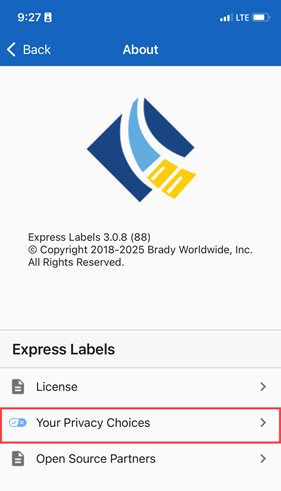
- Make sure the Error Reporting option is toggled ON (green).
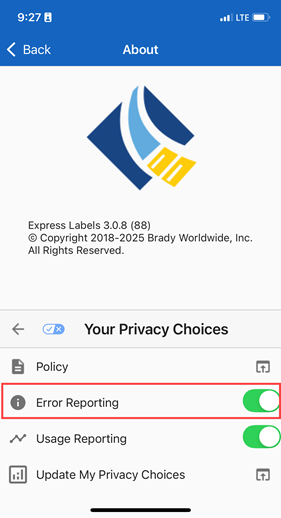
- Tap Back.
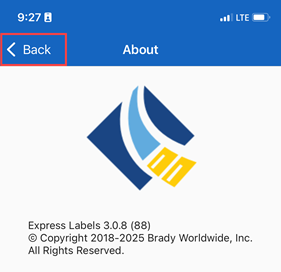
- Tap the menu icon in the top left corner.
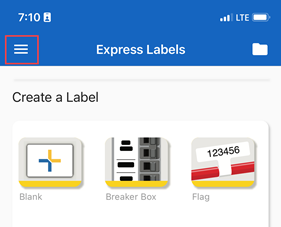
- Tap Help & Feedback.
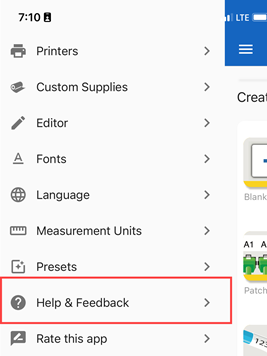
- Tap Support via Email.
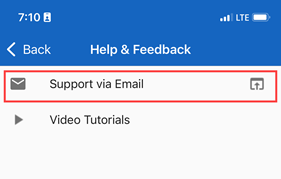
- Enter your Name, Email address, Printer model and Error description.
It is important that this information is accurate because Tech Support will need to contact you regarding the Express Labels issue. Please include as much information as possible. If you already have a case with Tech Support, include the case number in the Error description.
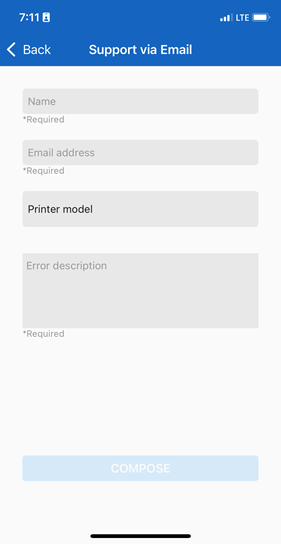
- Tap Compose.
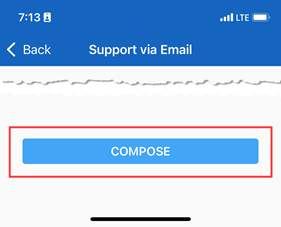
- The email will open in your devices email app. Tap the Send icon to send the email to Tech Support.
If you have not already contacted technical support about the issue, a case is autogenerated. Tech Support will follow up with your regarding the Express Labels issue.
Apple devices Android devices
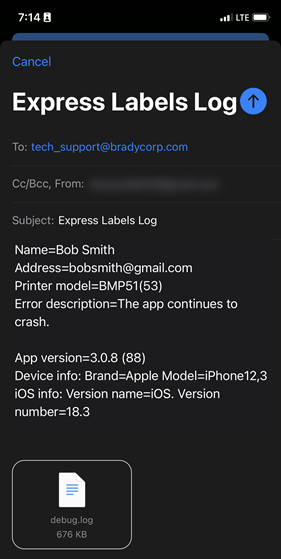
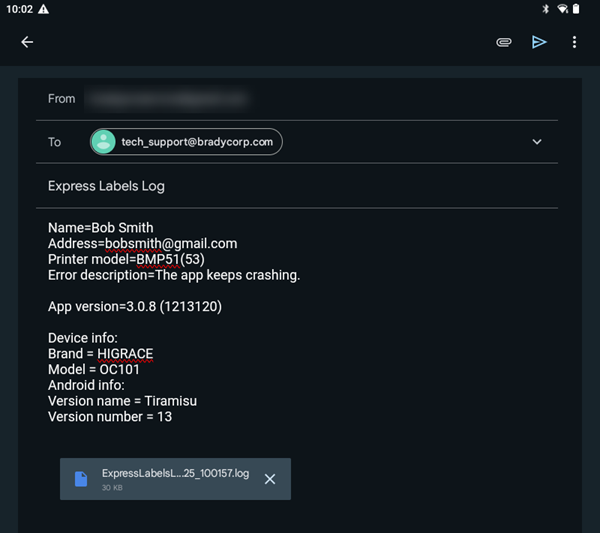
Related information




