Note: Codesoft - No Longer Supported by Technical SupportThe CodeSoft internal print drivers are recommended for most commercial THT printers, including Brady's non-smartcell-driven Printer models.
What are the benefits of the internal CodeSoft driver?
- Easy to install/remove (just 2 clicks)
- The driver is already included in the software
- You are 100% sure that this driver is compatible with the OS (if the CS is compatible)
- Teklynx fix their own drivers much faster, and are not depended on a 3th party, for these fixes.
- Teklynx test the compatibility with their own software to guarantee a working software.
Note: We have found that the Windows print drivers are required for the following Brady printer models:
Configure CodeSoft to Use the Internal Driver for your Brady Printer
-
Go to File / Printer (or press F5 or click on the printer button on the menu bar).
- Select Add.
-
Find and Expand the Brady folder.
-
Choose the appropriate printer from the list
- Select the appropriate port.
Note: You can determine the port of an unspecified (no Windows driver intalled) printer by following this process: How to Determine The USB Port Used By an Unspecified Printer
-
Select OK. The small printer icon to the left indicates this printer is configured to use CodeSoft's internal print driver.
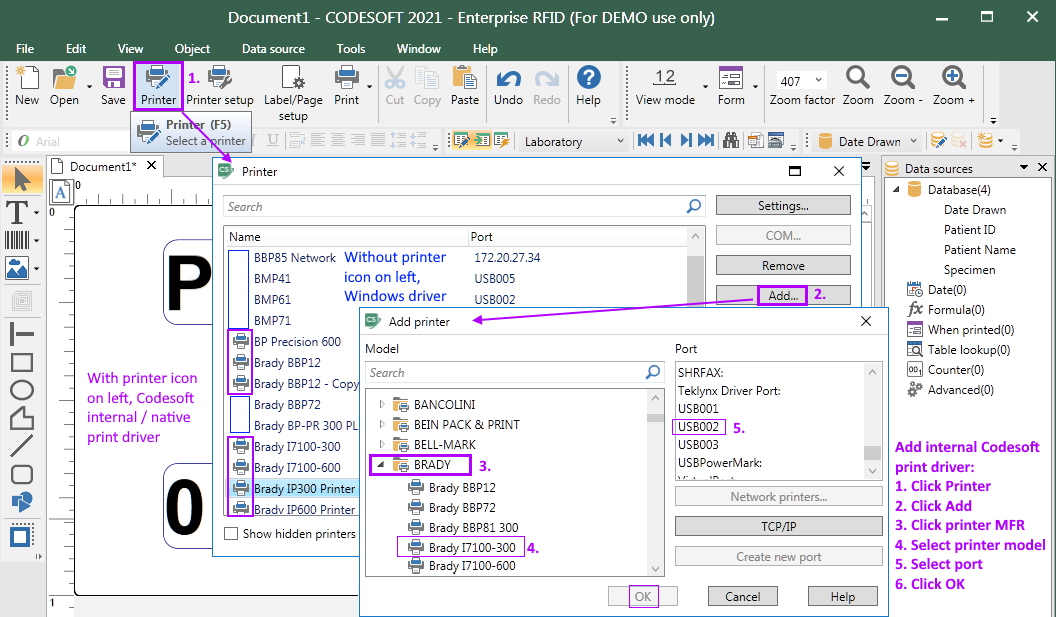
Note: If you are using Brady Printer Models: IP300, IP600, i5100-300 or i5100-600 you must follow the printer setup instructions in the following document: Printing from Codesoft to Brady IP or i5100 printer models




