Body | J1000 Print Position AdjustmentsPrint position adjustments for the J1000 should be made from Brady Workstation.
Print position adjustments can be made from the print screen under "Advanced". This menu option is available in the Terminal Block and Custom Designer applications. This is often the quickest way to apply print adjustments, however there Brady Workstation provides multiple methods: How to Adjust Printing Position in Brady Workstation 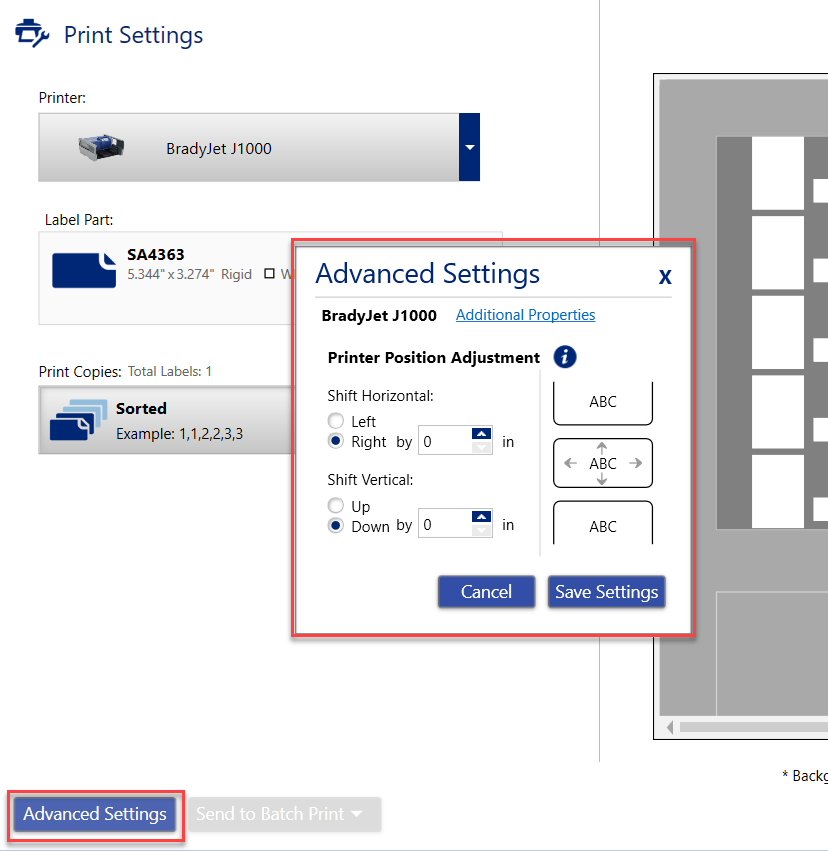
If you have continued issues with print alignment:
1. Make sure the printer has been calibrated: J1000 Printhead Alignment and Calibration
2. Make sure the cards are correctly placed beneath the print head: How to Load Supplies into the J10003. Make sure the part number of the cards used in the software matches the card placed beneath the print head. See Also
|
|
|---|




