Note: Always update Brady Workstation to ensure the latest performance and stability improvements are applied: How to Update Brady Workstation The File is Corrupt error, which lists the path (location) and file name followed by "is corrupt and cannot be opened" can mean a few things:
1. Insufficient Rights - We just asked the software developers to modify that error to provide an insufficient rights or access denied type error if this is the cause.
- User Name or Group's rights to file location - The user login account on the PC being used does not have the rights to modify [the label] files in the current location. Test: go to file location using Windows File Explorer and try to create a New Folder. If not possible, have IT provide all rights except for Full Rights to the directory/folder in which the file(s) reside.
- File Properties - The file has the Read-only Attribute selected in the General tab of the file's Properties window. Or in the Security tab, the user or group does not have Modify rights. IF the file opens in Print Partner but not in any other app (Custom Designer, Text Labels, Asset Tags, etc), the file is definitely marked as Read Only. Remove Read Only and the file will open and be usable in all Brady Workstation apps. This is because Print Partner does not let you edit the file at all, just enter data and print. You cannot save the file after entering data.
2. Custom Designer Lite - Another cause can be that the PC trying to open the file is using Custom Designer Lite, which being free, has limited functionality and cannot process a file that has functions not available in the Lite version, like a 2D Barcode, a Combined Field. See the attached document to see what functions are available in Custom Designer and those in Custom Designer Lite. The PC using Custom Designer Lite may need to purchase a license for Custom Designer ("Pro" or full version) or a suite license (Product & Wire ID, Safety & Facility ID).
3. Software Version Mismatch - If the PC that the file was created on, has a newer version (for example: v4.11) of Brady Workstation and the PC trying to open the file has an older version (example: v4.03). An older version of Brady Workstation may not be able to process newer or changed programming. Run all updates on Brady Workstation whenever Updates Are Available: How to Update Brady Workstation
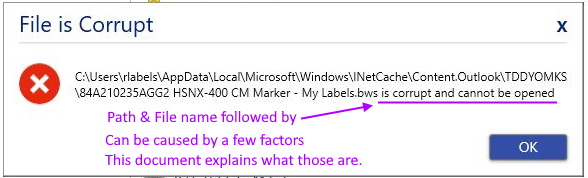
4. Files Created in LabelMark - The file was originally created in LabelMark version 5 (may or may not have been opened, used, saved in LabelMark 6 before being opened in Brady Workstation then saved, which saves it as a Brady Workstation file, leaving the original .l5f or .l5t file intact for continued use in LabelMark 5). If it is possible the file was originally created in Brady LabelMark software, see this document:
"File is Corrupt and Cannot Be Opened" Error When Opening LabelMark 5 Files in Brady Workstation
5. Zones Mismatch - The June 2021 update resolved a corrupt file error caused by zones applied to label areas: How to Update Brady Workstation
6. File contains font(s) not currently installed on PC. Open the file on PC it was originally created on, or on a PC which can successfully open it, select each text object and note what font is used. Then make sure that those fonts are installed on the PC giving the error. For example, open a different app like Word or Excel and see what fonts are available.Still Not Working? Contact Brady Technical Support for your region. Be sure to provide the label file used when this error occurs, and also your Brady Workstation log files:




