Out of Ribbon Error on the BMP61
This error can occur if the printer ribbon is empty, or the printer has a mechanical failure. The BMP61 may also display “The ribbon roll is empty or not loaded correctly, Replace or reload the ribbon”.
Troubleshooting
- Load a new ribbon cartridge to see if the error persists.
- Clean the printer. Refer to BMP61 / M610 - Clean the Printer for instructions on cleaning the printer.
- Remove the ribbon cartridge. Inside the printer, confirm if the spindles that turn the ribbon can be manually spun in either direction.
-
The right spindle should be able to turn clockwise, but not counter-clockwise.
-
The left spindle should be able to move counter-clockwise, but not clockwise.
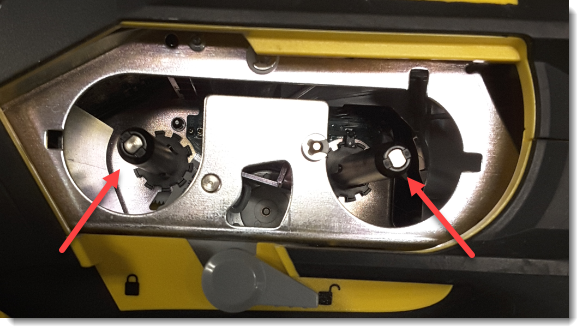
If either of the ribbon spindles move freely in either direction, then the printer will need to come in for repair. Contact Brady Technical Support to setup a repair.
- Verify the latest firmware and YB Parts Database are installed on the printer. View BMP61 - How to Check the Firmware Version, How to Update the Firmware on the BMP61, and How to Update the YB Parts Database on the BMP61.
If this does not resolve your issue, contact Global Brady Technical Support Contact Information for further assistance.
Related information




