Issue
The printer screen displays "Printer Error - Media jammed or roll is empty". Error number: 54.
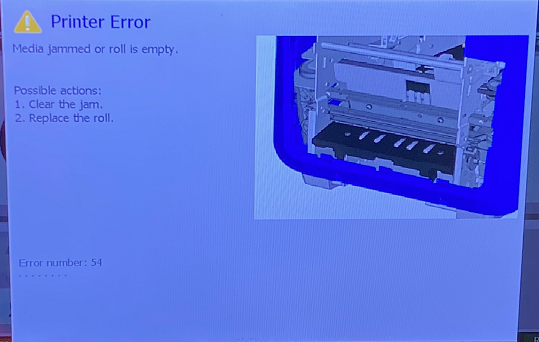
Troubleshooting
- Confirm the ribbon or label media is not at the end of the roll. Replace ribbon and labels to verify the issue is not caused by the media.
- Make sure the printer has been cleaned (see section for cleaning the cutter blade):
- If there is a jam, clear by gently removing any crumpled media from the path or by removing the media roll, manually cut off the crumpled tape, and then re-insert the media.
- Verify the label is on the correct side of the label roll.
S3700 and BBP37 - If the label on the side of the gears starts to peel off, it may get stuck or hit the side when the label prints.
- If you hear a grinding noise before printing, contact Brady Technical Support for your region: Global Brady Technical Support (Contact Information).
Important: The BBP30, BBP31 and BBP33 printers are no longer repaired or supported: Obsolete Brady Printers - No longer supported or repaired.
Still Not Working?
Mechanical failure may have occurred, contact Brady Technical Support for your region: Global Brady Technical Support (Contact Information) with your serial number:




