Body | Use the Software Self-Service to Recover LicensesBrady's software self-service portal allows you to view license ID's, activation passwords, registered licenses and activate or deactivate licenses.This method only works if LabelMark or Brady Workstation apps and suites were activated using the online method (not phone activated on an offline PC). If you no longer have access to a PC that had an offline activation, contact Technical Support for your region and provide your license ID: Global Brady Technical Support Contact Information OR How to Activate Your Brady Software on an Offline PC.
- Log in to your license server account. You can use the following information to log in to your account - you only need one of these pieces of information to recover your login info:
- License ID
- Customer ID
- Email address
- Invoice Number (from prior purchase of license)
- Click Licenses & Activations.
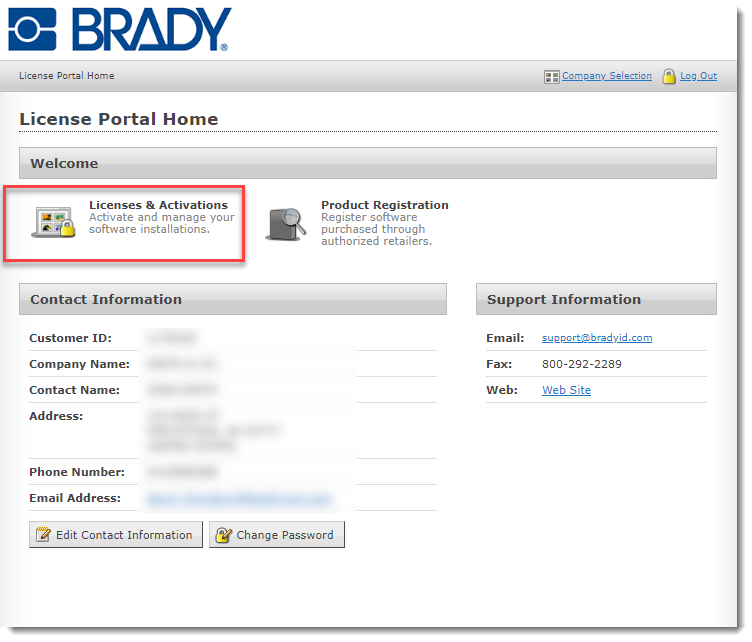
- Click the license you want to deactivate.
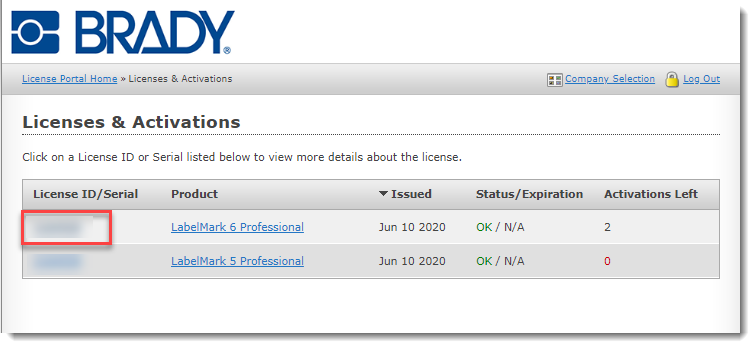
- Click Manage Installations.
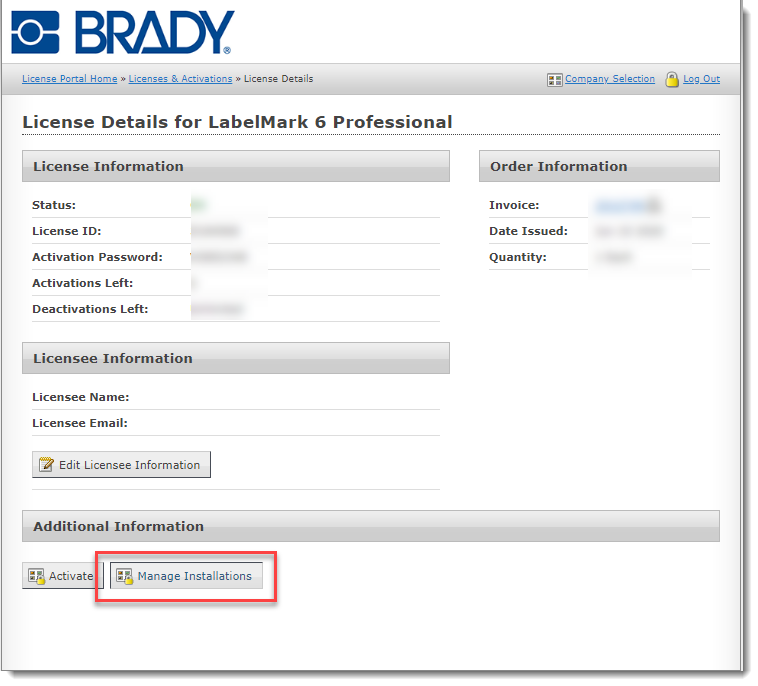
- Click the red circle with the X to deactivate this license.
Note: If you do not see the red X, or the license shows it is already deactivated with 0 activations, contact Brady Technical Support for your region to have the license reset: Global Brady Technical Support Contact Information.This will increase your activation count by 1. You can now activate the software on a new PC using your License ID and Password.
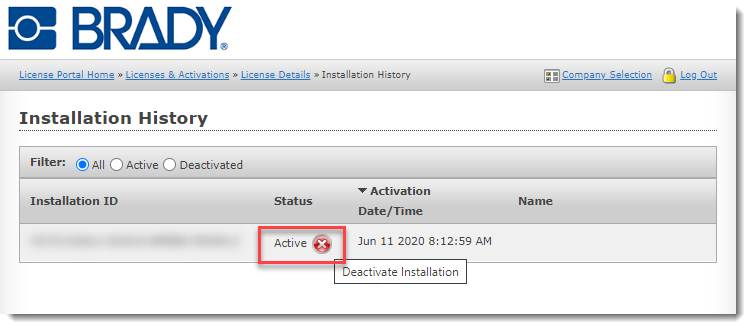
Related information
|
|
|---|




