Issue
Text is printing on the clear part of the self-lam label. This is specifically happening with the non-i75-series labels or labels that do not have the RFID chip.
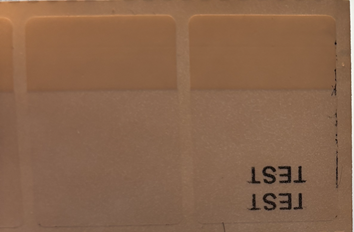
Troubleshooting
- Select the Rotate 180 checkbox in Brady Workstation: J7300 / i7500 - Mirror or Rotate Text.
- Make manual adjustments as needed: How to Adjust Printing Position in Brady Workstation.
- If the issue persists, contact Technical Support: Global Brady Technical Support Contact Information. Provide an image of the printed labels and the part number and lot number of the label: What Is The Label/Ribbon Part Number and Lot Number?




