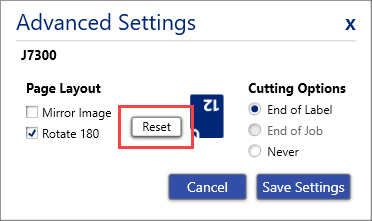The J7300 and i7500 allows for mirror images and rotating of text 180 degrees. The selected print option will be applied directly to the print job, and the preview screen will not display the exact result.
- Create the label.
- Click Print.
- Click Advanced Settings.
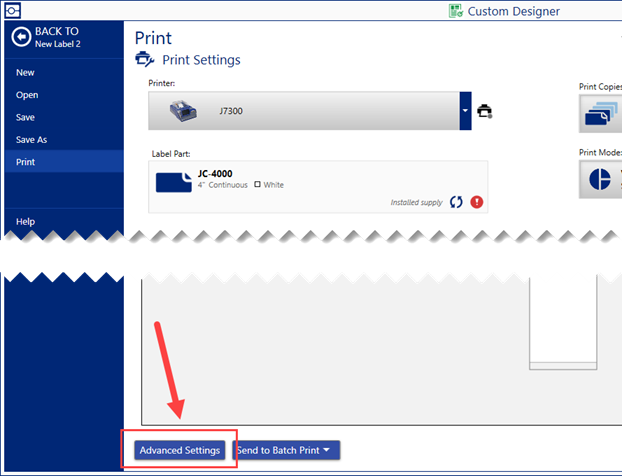
- Click the checkbox for Mirror Image and Rotate 180 to apply this to the label file.
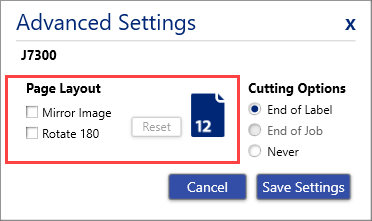
- Click Save Settings.
- Print the Label.
The selected print option will be applied directly to the print job, and the preview screen will not display the exact result.
If the settings should not be checked, click the checkbox to deselect them or click Reset to clear the options and set it back to default. Click Save Settings.