Issue
The i5100 or i7100 gives a "ribbon ink side" error.
Causes
- The ribbon is loaded upside down
- The print head requires cleaning
- A printer configuration setting is in conflict with the installed ribbon
Troubleshooting
- Turn off Monitor Ink Side in the printer menu:
-
- Select the Gear icon.
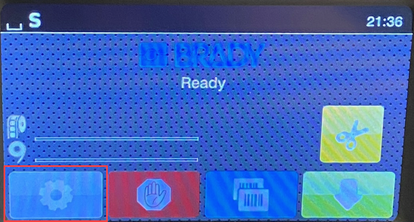
-
- Select Setup.
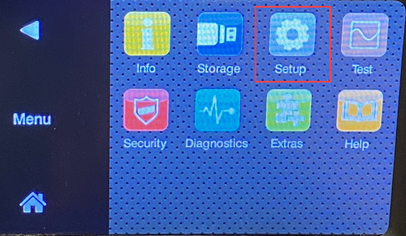
-
- Select Ribbon.
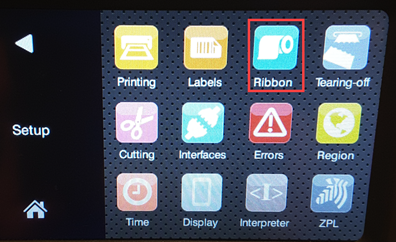
-
- Select Monitor Ink Side.
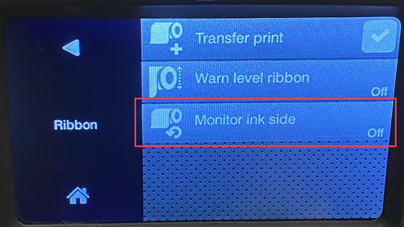
-
- Select Off.
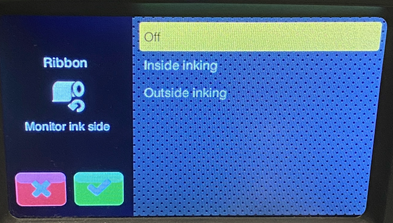
-
- Select the green checkmark to save the settings.
If the issue persists, contact Global Brady Technical Support Contact Information for your region and provide the serial number: How to Locate the Serial Number on the i5100 and How to Locate the Serial Number on the i7100.




