This information can also be found on page 36 of the i3300 user manual.
Clearing Cutter Jams on the i3300, S3100 and S3000 Printers
The ability to manually rotate the gear in order to actuate the cutter is not available in the prior BBP33, BBP31 and BBP30 printers models.
- Cut the supply as shown below.

- Squeeze the tabs to release and tilt the cutter module.
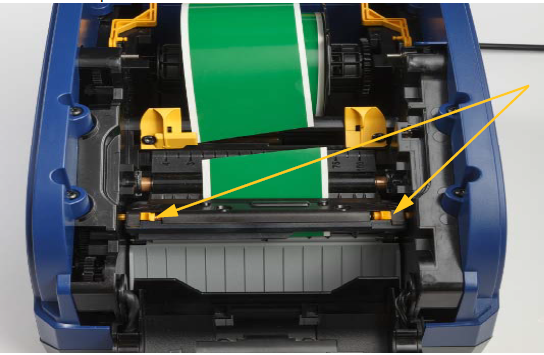
- Rotate the cutter gear counter-clockwise to lower the blade.
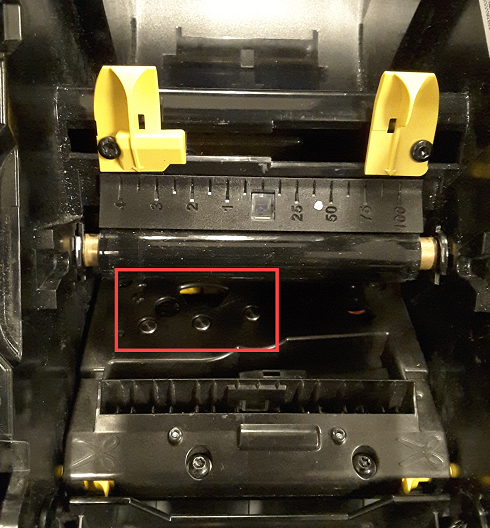
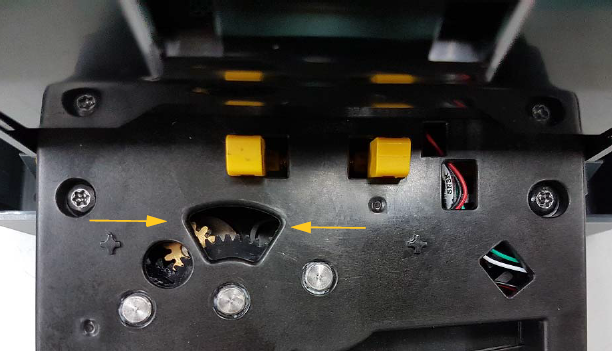
- Remove the supply.
- Rotate the gear clock-wise to raise the blade.
- Push the cutter mechanism back into place so that the pins snap into place.
- Clean the printer:
Still Not Working?
The cutter jam error can also occur when internal mechanical failure has occurred. Contact Brady Technical Support for your region: Global Brady Technical Support Contact Information




