Installing 64-bit MS AccessDataBaseEngine.exe (MADE) on a PC that that has the 32 bit version of the AccessDatabaseEngine.exe file already installed. This may be needed when Labelmark, a very early version of Brady Workstation or some other software installed the 32 bit file (in the past it was often used to manage importing data) but the PC is 64 bit. This may be required if importing from the specific Microsoft Access Database app, or if you get either error: "You cannot install the 64-bit version of Microsoft Access Database Engine because you currently have 32-bit products installed" or "Microsoft Access database engine is not installed on PC"
- As of February 2020 Brady Workstation (BWS) no longer relies on the MADE to import xls, xlsx and csv files. BWS versions released Feb 2020 and beyond will install the BWS bit version that matches your PC processor bit version - 32 or 64 bit if you do a new install of the latest version.
- The MADE is still required for importing specifically from a Microsoft Access Database.
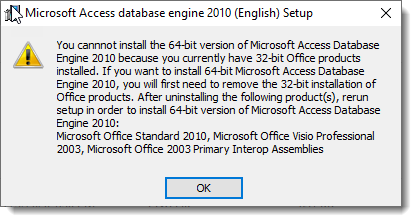
This workaround is a summary of instructions found in this original article.
- Go to https://www.microsoft.com/en-us/download/details.aspx?id=13255, click on Download, select AccessDatabaseEngine_X64.exe and click Next. It should download the file to your Downloads directory.
- Run the Command Prompt as Admin, type "cd\users" in the black DOS window to move into the users directory.
- Move to the subfolder being the login name currently being used, for example SmithJane. Type cd SmithJane and press Enter.
- Now while at the c:\users\[LoginName] prompt, type cd downloads and press Enter.
This changes your current working directory to your downloads folder where the AccessDatabaseEngine_X64.exe file resides.
- Type AccessDatabaseEngine_X64.exe /passive and press Enter, this allows you to install the 64 bit version while 32 bit already installed.
Note: In some instances, the user may need to complete the quiet command. C:\Users\Downloads>AccessDatabaseEngine_X64.exe /quiet /passive
- The database driver will now install. The screen below may be under the Command Prompt window, which you can now close.
Related information




