Body | IssueWindows displays an error "could not start print job" when attempting to send a print job to a label printer.CauseThis usually means there is a job stuck in the print queue. Troubleshooting1. Go to Start Menu > Control Panel > Devices and Printers > Right click your printer driver and choose "see what's printing". Cancel and delete any stuck print jobs. 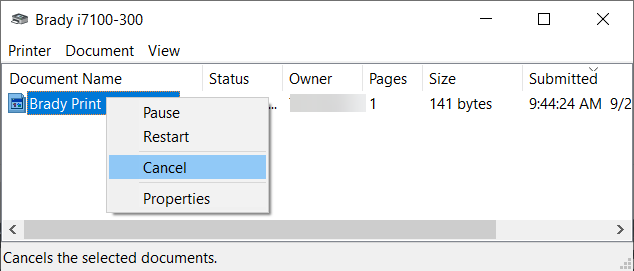 2. If you cannot delete the print jobs, try restarting your computer, then clearing the print jobs. You can also manually clear stuck jobs from the printer spooler folder as shown in this article: How to Manually Delete Print Jobs in the Spool Folder 2. If you cannot delete the print jobs, try restarting your computer, then clearing the print jobs. You can also manually clear stuck jobs from the printer spooler folder as shown in this article: How to Manually Delete Print Jobs in the Spool Folder
3. If you still cannot send print jobs to your printer, see this article for more troubleshooting steps: Unable to Print from Software - Troubleshooting Driver Communication Issues |
|
|---|




