Body | Symptoms of Docking Station and USB Hub Interference
- Garbled text on printed labels
- Voids on printed labels
- Blank labels feeding
- Label skipping
- Jobs do not print
- Syntax errors
Print Quality issues caused by interference from a docking station or USB splitter.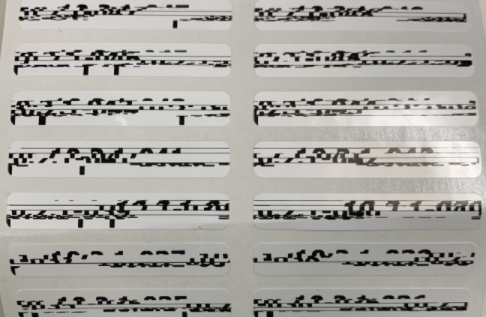 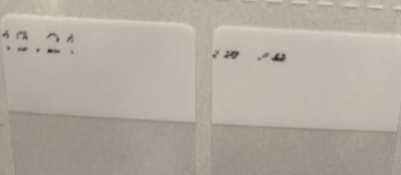 Docking StationsDocking stations are used with laptops for convenience of connecting multiple peripherals at once. A docking station sits between the printer and direct connectivity to the PC. This opens up the possibility for communication interference. We always recommend connecting a printer directly to a USB port on the physical PC. Docking StationsDocking stations are used with laptops for convenience of connecting multiple peripherals at once. A docking station sits between the printer and direct connectivity to the PC. This opens up the possibility for communication interference. We always recommend connecting a printer directly to a USB port on the physical PC.
- Note: Some laptops no longer have USB ports directly on the PC, the only USB ports available are on the docking station. In these cases USB A to USB C adapter has resolved print quality issues.
USB Hubs
A USB hub, or splitter, is similar to a docking station - it expands the number of available USB ports. However, USB ports on a USB hub may communicate through a shared USB connection. This opens up the printer-PC connection to possible interference. Always connect your printer USB directly to a port on the physical PC.
Always connect to a USB port located directly on the physical laptop |
|
|---|




