Body | My printer says the media is not compatible, but I'm using Brady labels and ribbonsIf you receive an error indicating your ribbon is invalid or incompatible, this does not mean it is not compatible with the printer. This error refers to the ribbon's compatibility with the installed label media. How can I be sure that I'm using the correct ribbon and label combinations?Ribbon compatibility information can be found online, on the product packaging, on the labels themselves, and in Brady's catalogs.Brady CatalogProduct PagesMedia PackagingListed on Media Technical Data SheetsAdditional InfoCompatibility related errorsWhy does media compatibility matter?
Brady CatalogThe THT ribbon compatibility chart on page 148 of the digital catalog. This PDF is also attached at the bottom of this article.
Reading the catalog chart:
B-numbers are often indicated in the name of the label part as the last few digits in the part number. For example BM71C-500-342 is B-342). For more information about Brady part number naming schemes, see: Naming Conventions for Brady Label Media
The ribbon numbers listed are the generic part numbers, however they are still applicable to product-specific ribbon part numbers (For example, R4300 in the chart is the same material as M61-R4310). 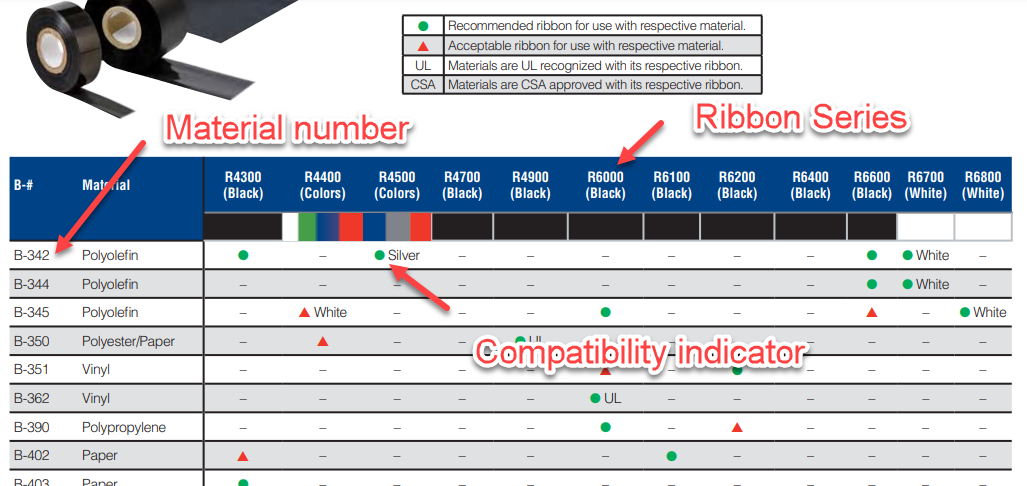 The product page on BradyIDCompatible ribbon information is listed in the specifications section on BradyID. The product page on BradyIDCompatible ribbon information is listed in the specifications section on BradyID.
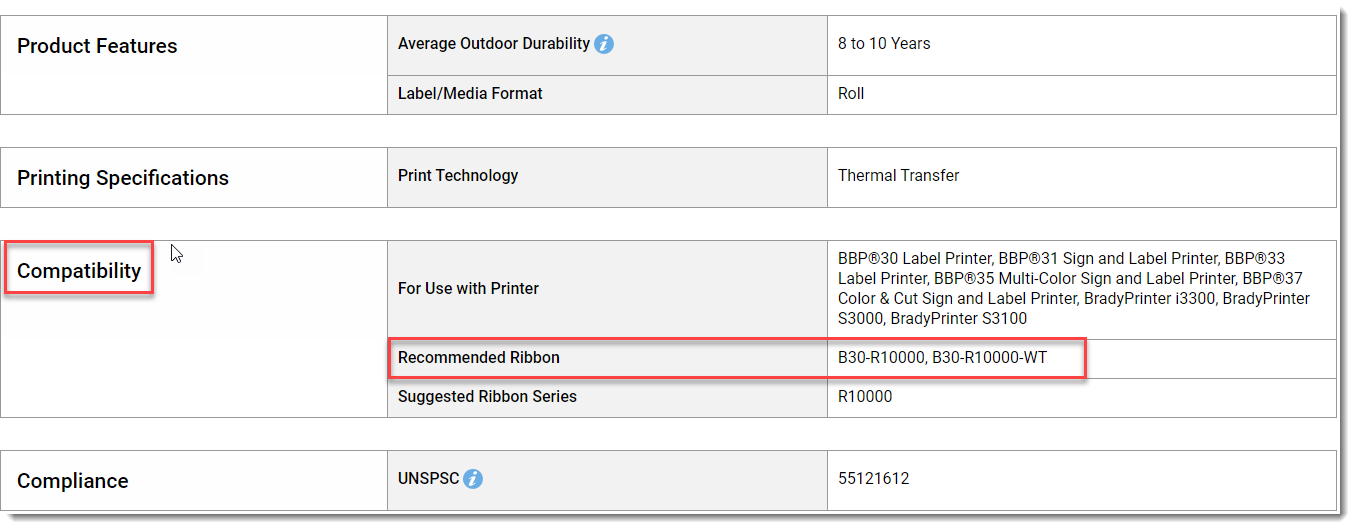 The media roll packagingApproved ribbons will often be printed on the media roll box. The media roll packagingApproved ribbons will often be printed on the media roll box.
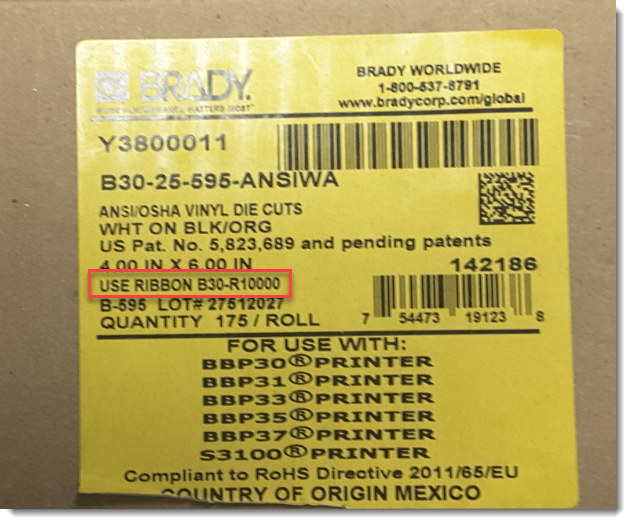 Listed on the physical media rollMedia rolls for some printer models will list the required ribbon series on physical label roll. Listed on the physical media rollMedia rolls for some printer models will list the required ribbon series on physical label roll.
 The technical data sheet for your mediaThe technical data sheets (TDS) are listed on the BradyID product page for each label media part. The technical data sheet for your mediaThe technical data sheets (TDS) are listed on the BradyID product page for each label media part.
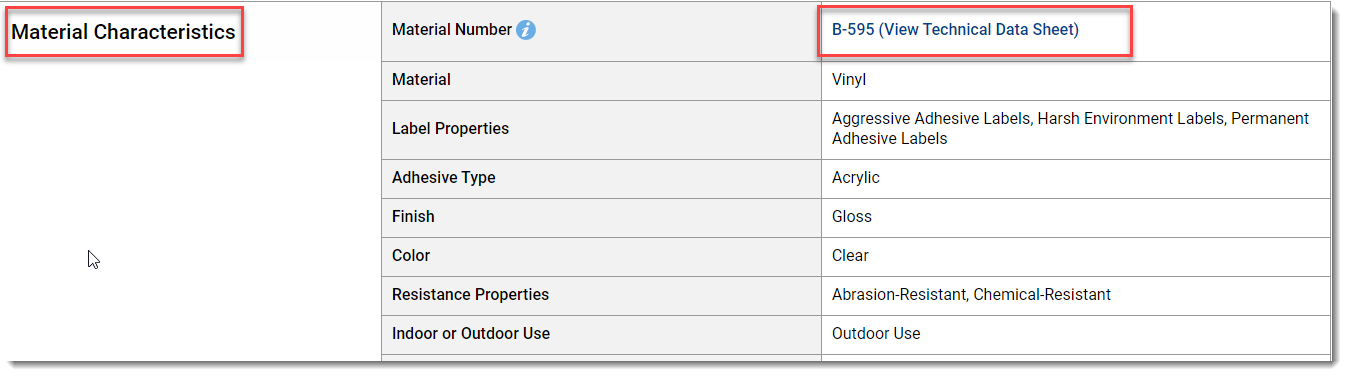
Clicking the link for the TDS will display the TDS in PDF form.
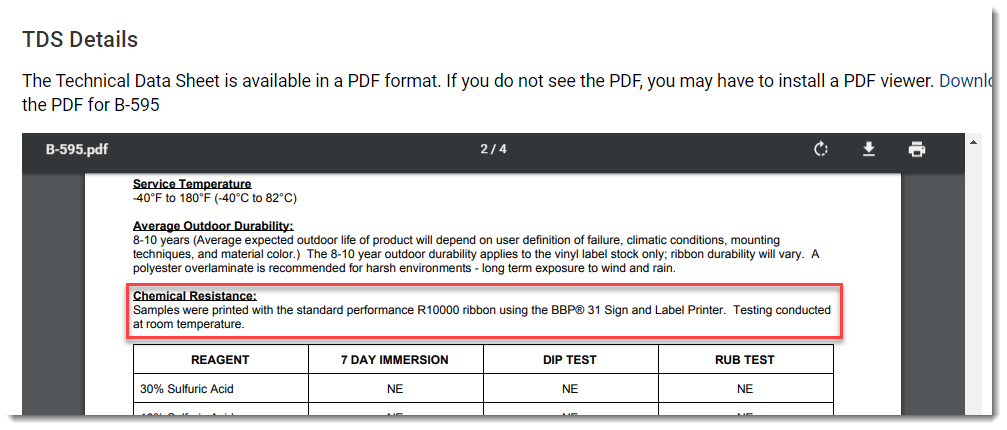 Printer ErrorsBrady's Smart Printers can detect installed media. They are programmed to determine if the installed ribbon is approved for the installed labels. Error messages will vary depending on the model. Printer ErrorsBrady's Smart Printers can detect installed media. They are programmed to determine if the installed ribbon is approved for the installed labels. Error messages will vary depending on the model.
Note: If your media is compatible and you are still receiving an error, try searching that error message or code in this knowledge base.
- Error 69 - Media Mismatch
- Error 58 - Error Reading Media Memory Cell
- Ribbon/Supply Mismatch
- Supply Not Optimized for Printing
- Incompatible Ribbon, use Rxxxx
- Not a Recommended Ribbon. Use Rxxxx instead.
Why does media compatibility matter?While continuing to print with incompatible media may provide satisfactory print quality, there are some important factors to consider.
Faint print quality
End users may increase print head heat to compensate for faint print quality caused by an incorrect media combination. This will shorten the lifespan of the print head.
Shortened label life span and durability
Printed label durability listed in the technical data sheets is determined through testing with qualified label and ribbon combinations. Even if the print looks good when using an incompatible media, the text may flake off or otherwise degrade quickly in harsh environments.
Compliance
Compliance certifications often require the label to be printed using an approved ribbon.
See Also
|
|
|---|




