Body | Note: Print position issues can have a variety of causes, this article covers one specific issue related to specific materials and printers as listed in the article. See these articles for common workarounds to resolve "off" print:
Issue
Brady printer models all have slightly different starting points (TOF Top of Form or top of page, used for calibration) up to 0.02" / 20 mil / 0.50 mm. This is noticeable on small labels, labels with frames added, and on preprinted labels (B30-25-ANSI, OSHA, DA or WA). Manual offset adjustments are required to resolve this issue at this time. See: How to Adjust Printing Position in Brady Workstation 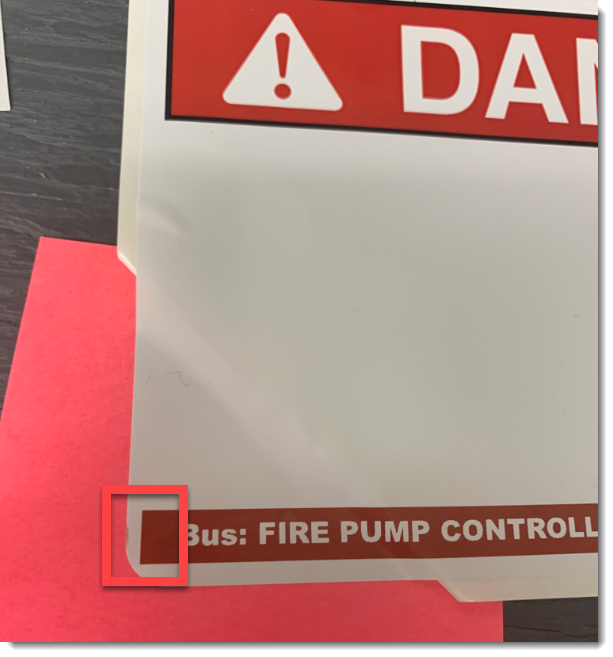
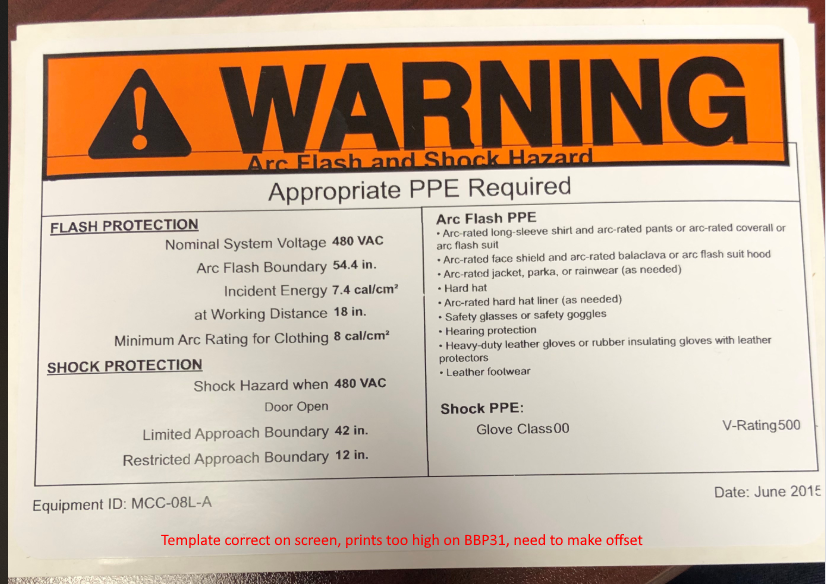
Affected models
- BBP33
- BBP31
- BBP30
- S3100
- S3000
- i3300
- BBP35/37
- BBP85
Affected Materials
See Also
|
|
|---|




