Body | IssueText is getting cut off before reaching the edges of the label area. There is still space left, but the printer will not print to that edges.
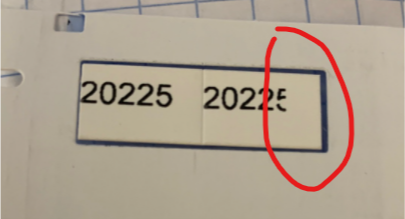 CauseMaking a print position adjustment within the software shifts the entire printable area of the label. Think of the printable area as a printable frame - when you make a slight adjustment you are shifting that entire "frame" left, right, up and down. This results in reduced printable area. CauseMaking a print position adjustment within the software shifts the entire printable area of the label. Think of the printable area as a printable frame - when you make a slight adjustment you are shifting that entire "frame" left, right, up and down. This results in reduced printable area. 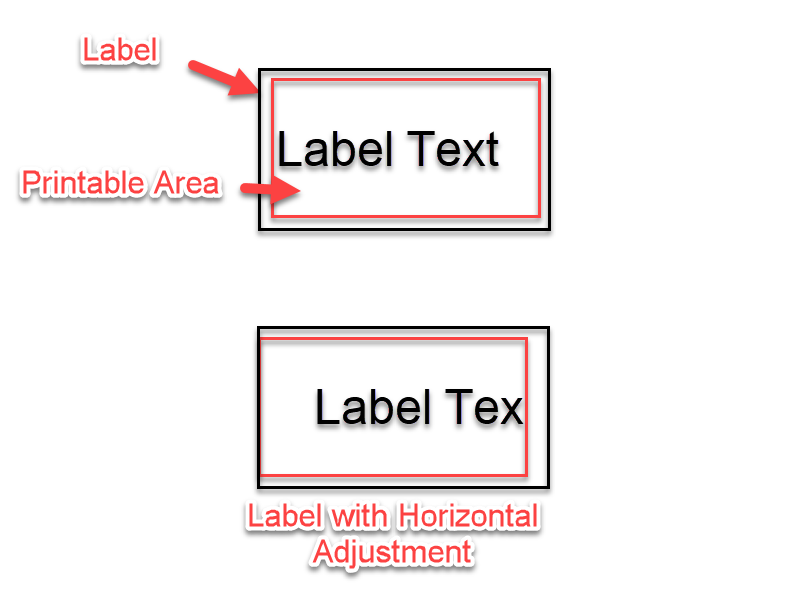 TroubleshootingEnd users usually run into this issue when attempting to compensate for some other misconfiguration (such as choosing the wrong label part number in the software, forgotten printer XY adjustments or driver settings, material guides not touching the edges of the labels). Printing offsets configured in the software are only intended to adjust print position by very small amounts measured in millimeters. If your labels are shifted over by anything more than .25", there's probably something else going on. TroubleshootingEnd users usually run into this issue when attempting to compensate for some other misconfiguration (such as choosing the wrong label part number in the software, forgotten printer XY adjustments or driver settings, material guides not touching the edges of the labels). Printing offsets configured in the software are only intended to adjust print position by very small amounts measured in millimeters. If your labels are shifted over by anything more than .25", there's probably something else going on.
Offset print is tricky to troubleshoot because there can be many causes. See this article before applying offsets: Printing Adjustments - Best Practices & TroubleshootingSee Also
|
|
|---|




