Body | IssueOut of Ribbon Error - When the platen roller is dirty it slips, (The gears that drive the platen roller also drive the ribbon gears) which disables the ribbon gears from turning, thus triggering an Out of Ribbon error. See picture below to identify platen roller.
No Ribbon Installed Error - This can occur if the contact pins for the ribbon cartridge are damaged or dirty. This will also occur if the sensor board has failed. TroubleshootingIf these steps do not resolve, contact Brady Technical Support to request a repair for your printer:
1. Dirty Platen Roller - Clean the platen roller with 90% isopropyl alcohol and a swab, or you can purchase the cleaning cards. Make sure the cleaning solution evaporates completely before attempting to print, otherwise the residue from the cleaning solution will cause additional slippage.
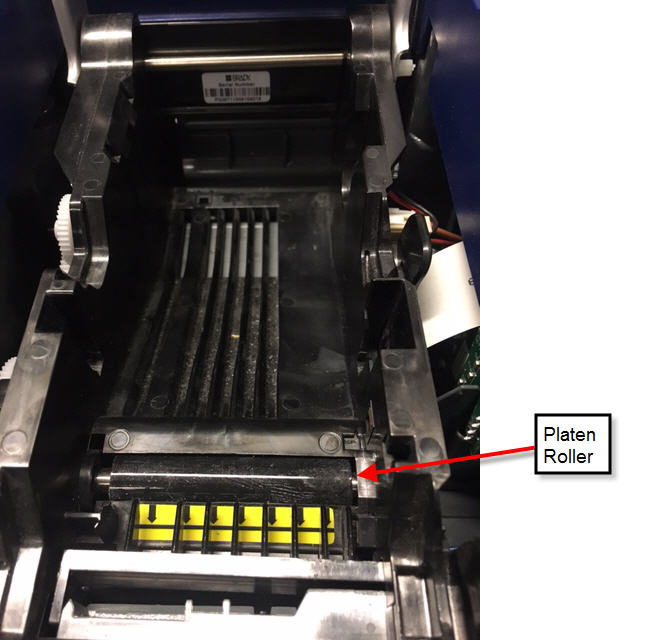
2. Check the ribbon contact pins to make sure they are not damaged. If dust and debris buildup occurs, these pins can become stuck or unable to read the ribbon chip.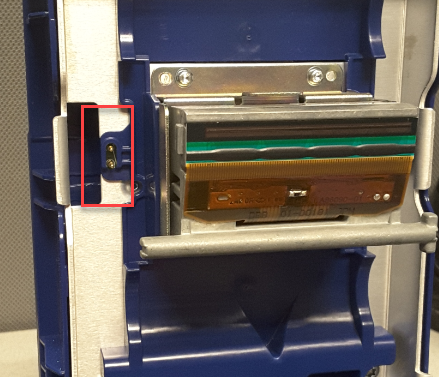 3. Ribbon Slack - If there is slack between the ribbon spindles this will trip sensors that detect if a ribbon is installed. To correct open the top cover and view the ribbon. If any slack is found remove it by turning the white plastic spindles. Ribbon slack can also be created when the ribbon adheres to adhesive exposed on the label surface. Check your media for adhesive bleed, which often occurs on expired media or when exposed to high heat or humidity: Adhesive Bleeding/ Label Sticking on Die Cut Material 4. Defective Ribbon Chip - This error can be caused by a defective chip on the ribbon. Try swapping out the ribbon. 5. Factory Calibration - in rare instances BMP71 printers may require factory calibration to be performed. This cannot be performed in the field. Contact Brady Technical Support for your region: Global Brady Technical Support Contact Information Still Not Working? Mechanical failure may have occurred. Contact Brady Technical Support for your region: Global Brady Technical Support Contact Information 3. Ribbon Slack - If there is slack between the ribbon spindles this will trip sensors that detect if a ribbon is installed. To correct open the top cover and view the ribbon. If any slack is found remove it by turning the white plastic spindles. Ribbon slack can also be created when the ribbon adheres to adhesive exposed on the label surface. Check your media for adhesive bleed, which often occurs on expired media or when exposed to high heat or humidity: Adhesive Bleeding/ Label Sticking on Die Cut Material 4. Defective Ribbon Chip - This error can be caused by a defective chip on the ribbon. Try swapping out the ribbon. 5. Factory Calibration - in rare instances BMP71 printers may require factory calibration to be performed. This cannot be performed in the field. Contact Brady Technical Support for your region: Global Brady Technical Support Contact Information Still Not Working? Mechanical failure may have occurred. Contact Brady Technical Support for your region: Global Brady Technical Support Contact Information |
|
|---|




