Opening and Converting Old LabelMark Files
Note: LabelMark 6 has been discontinued and is no longer available for purchase. This software was replaced by the PWID suite, which is now the Design & Print Pro Suite (since May 2025) in Brady Workstation which can open LabelMark 6 label files and templates:
LabelMark 6 provides backwards compatibility for files created in LabelMark 3, 4, and 5. LabelMark 6 will natively recognize these extensions:
- .lmf,
- .lmt,
- .lpf,
- .lpt
- .l5f
- l5t.
See below for LM DOS and LM2 conversion process and special-case exceptions.
File Extensions and Conversion Process
These files can be converted by simply opening the the label file in LabelMark 6. See these instructions to download and install the 30 day trial of LabelMark 6: How to Download and Install LabelMark 6.
LabelMark 5 files open in LabelMark 6 without any intermediary conversion required.
- .l5f - LabelMark 5 File
- .l5t - LabelMark 5 Template
- .l6f - LabelMark 6 File
- .l6t - LabelMark 6 Template
Labelmark 5 & Labelmark 6 installs one app and has the user select Line (Text Only) Mode or Graphic Mode (which allows you to just enter text, but in a text box. It also has the ability to add barcodes, images, lines or shapes) when first creating the label. Once created in one mode, the label file cannot be converted to the other mode (Line or Graphic).
LabelMark versions 3 and 4
These files can be converted by simply opening the the label file in LabelMark 6. See these instructions to download and install the 30 day trial of LabelMark 6: How to Download and Install LabelMark 6.
LabelMark 3 and 4 files open in LabelMark 6 without any intermediary conversion required.
- .lmf - LabelMark 3, 4 Files
- .lmt - LabelMark Template
- .lpf - LabelMark Plus File
- .lpt - LabelMark Plus Template
Labelmark 3 & Labelmark 4 installed two apps: Labelmark (Text Only) and Labelmark Plus (which allows you to just enter text, but in a text box. It also has the ability to add barcodes, images, lines or shapes). Once a Labelmark file is created in Labelmark or Labelmark Plus, the label file cannot be converted to the other version (Labelmark, text only or Labelmark Plus, label design editor that lets you add any object type - text, barcode, image, line or shape in the label file).
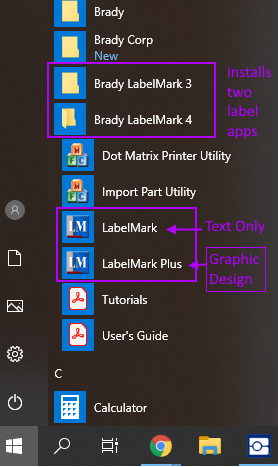
LabelMark DOS and LabelMark 2
LabelMark 1 (DOS) and 2 label files require intermediary conversion. In some instances conversion is not possible. Templates created in 2.1.2 and below cannot be opened in LM3 or above. Files created in LM2 and below using TLS2200 and PCLink parts cannot be opened in LM3 due to programming changes. The first release of LabelMark 3 wouldn't convert/open all LabelMark 2 files. The 3.001 patch corrected this problem.
- .dta - LM DOS 1.2 or older - must be opened and saved in 1.2.1 > 2.1.1 > LM3 > LM4 or 5 > LM6
- .lmf - LabelMark 2.1 or older - must be opened and saved in 2.1.2 > LM3 > LM4 > LM6
LabelMark2 Labels Created in Free Form Mode
LabelMark 2 labels created in Free Form mode will prompt to open in LabelMark 3 Plus. While these LM2 files retained the .lmf files extension, LM3 Plus required the new .lpf new file extension. To work around this, you have to browse to the directory holding your old LM files, type *.lmf in the File Name field, and press Enter to view your LM2 labels.
Once you select your old .lmf file, it will prompt you to convert it to .lpf, press OK and it is now ready to be used in LM Plus.
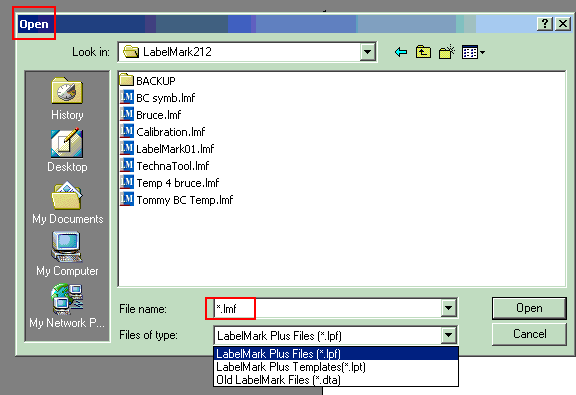
Related information




