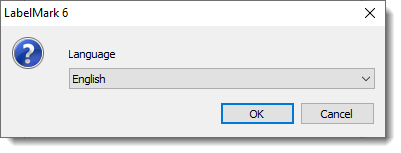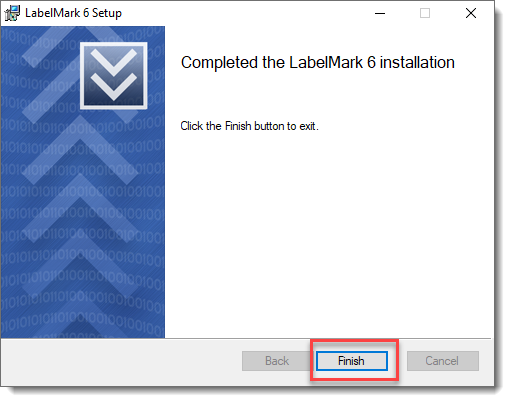Note: LabelMark 6 has been discontinued and is no longer available for purchase. This software was replaced by Brady Workstation which can open LabelMark 6 label files and templates:
Trouble Activating LabelMark 6?
Install LabelMark 6
- Download the latest release of LabelMark 6 (Also attached at the bottom).
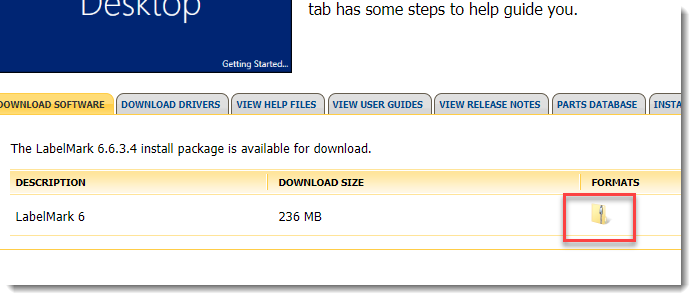
- Right click and extract the zipped folder.
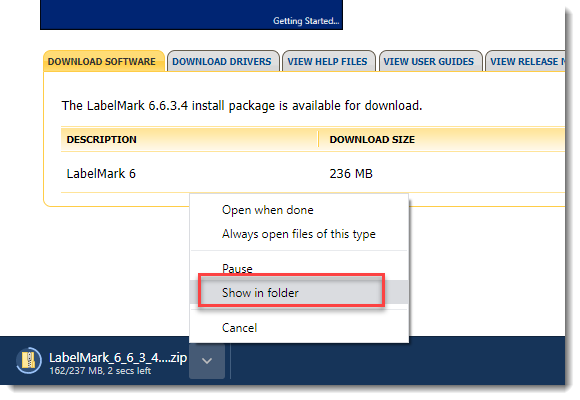
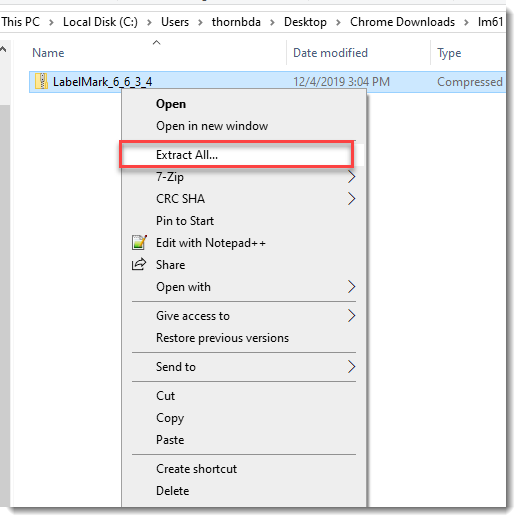
- Right click the executable choose “Run as administrator”.
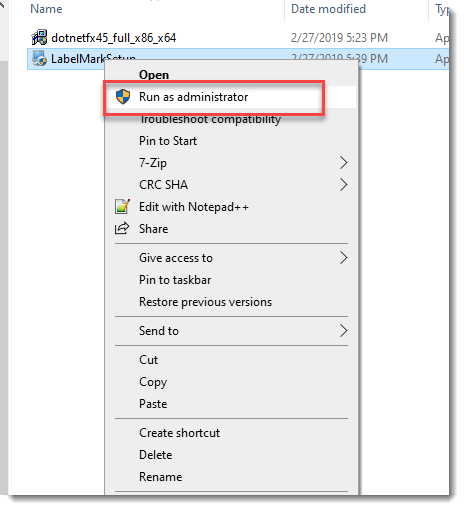
- Follow prompts to complete installation.