Issue
Invalid Labels Printer cannot sense the loaded label roll displays on the J7300.
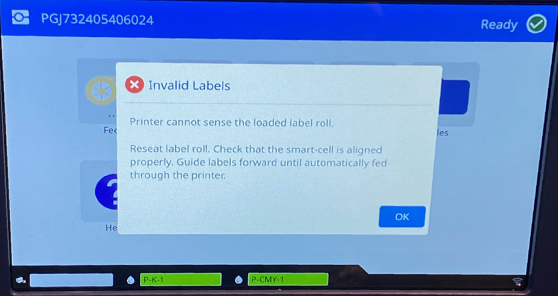
Troubleshoot
- Only use Brady Authentic Labels in the printer: J7300 - Ink and Label Compatibility Guide.
- Confirm the label roll is installed correctly and the smart-cell is aligned: J7300 - Install Labels and Ink Cartridges.
- Verify the yellow flag is moving freely. If not, make adjustments following these instructions: J7300 - Label Roll is Jamming / Adjust Yellow Flag.
- Try another roll of labels.
Related information




