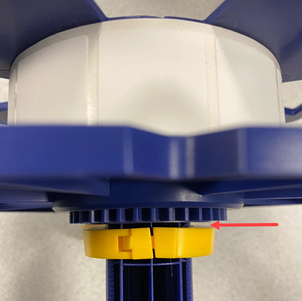For other label jam troubleshooting, refer to J7300 - Labels are jammed in label path.
If the yellow flag is not moving freely, this may need to adjusted. There is a video linked to this article that demonstrates the yellow flag movement.
- Verify if there is space between the yellow flag and the gear. If there is not enough space, this can cause the roll to not rotate properly.
The image below has no space and the flag is not able to freely rotate.
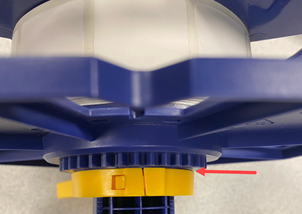
- On the curved side of the yellow flag, push the latch in to release the yellow flag.
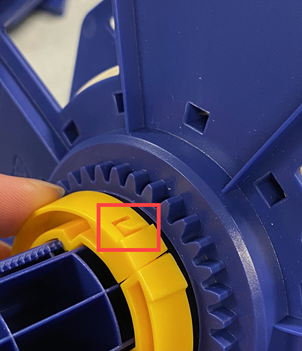
- Move the yellow flag up to the next notch.
Important: Each side of the yellow flag must be on the same notch. The yellow flag and blue flag need to be facing the same direction.
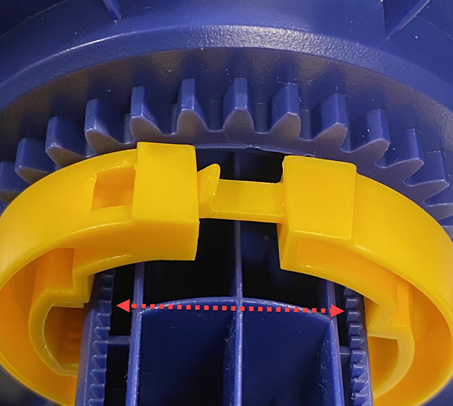
- Push the yellow flag together to close it.
- There should be equal space between the gear and the yellow flag on each side.