Issues/Symptoms
The J2000 and J4000 suddenly start printing the wrong color.
Colors shown in the Brady Workstation print preview do not match what is printed from the J2000 and J4000.
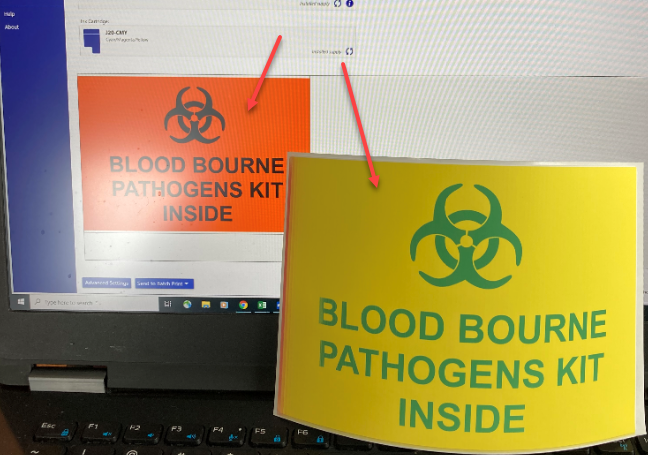
Cause
If the J2000 and J4000 is left unplugged, the ink cartridge nozzles can dry out. This will prevent required nozzles from dispensing, leading to an incorrect color blend.
Resolution
- Try printing additional labels, this may clear blockage in the nozzles. Leave the printer plugged in so the automatic maintenance can be done.
- Clean the cartridge: J2000 - Cleaning the Ink Cartridge or J4000 - Cleaning the Ink Cartridge & Maintenance Station.
- Try another ink cartridge.
- If this issue occurs on a brand new cartridge out of the box, contact Brady Technical Support for your region: Global Brady Technical Support Contact Information.




