It may be necessary to clean the ink cartridge nozzles if you notice reduced print quality, or if you suspect a cartridge nozzle has become slightly dried out or clogged.
The J2000 printer performs automatic maintenance periodically when it is plugged in and powered on. It is crucial to keep the printer continuously plugged in to ensure this maintenance runs, as neglecting to do so can lead to a clogged ink cartridge.
If you are having print quality problems, follow the steps below:
- Press the Ink button on the printer to move the ink to the middle.

- Press the tab on the ink holder to open it.
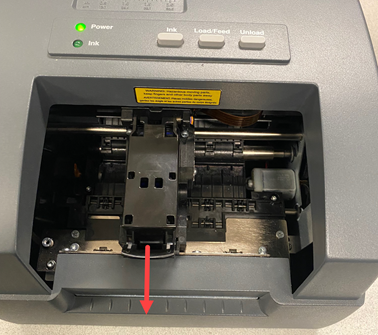
- Remove the ink cartridge from the printer.
- Moisten a lint-free cloth with water.
- Hold the cloth against the nozzles for three seconds. This will “wick” some additional ink onto the damp cloth.

- Wipe the ink cartridge on the cloth in one direction.

- Repeat the process as needed until all colors display.
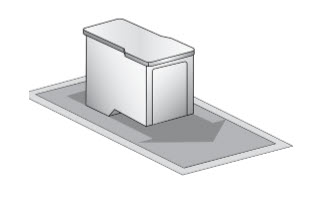
If no ink comes out during the cleaning process or the colors do not all display, contact Global Brady Technical Support (Contact Information).




