Body | Note: In most cases the 3.10 driver will work with LabelMark 6, however we have seen isolated cases where installing this driver version resolved calibration issues. Always check to make sure the printer is properly loaded and calibrated when troubleshooting calibration issues: Troubleshooting Calibration Issues on the i5100 and IP Series Printers In order for there to be complete compatibility with your IP 300 / 600, please ensure to have the version 3.14 driver installed. This driver is attached at the bottom of this article.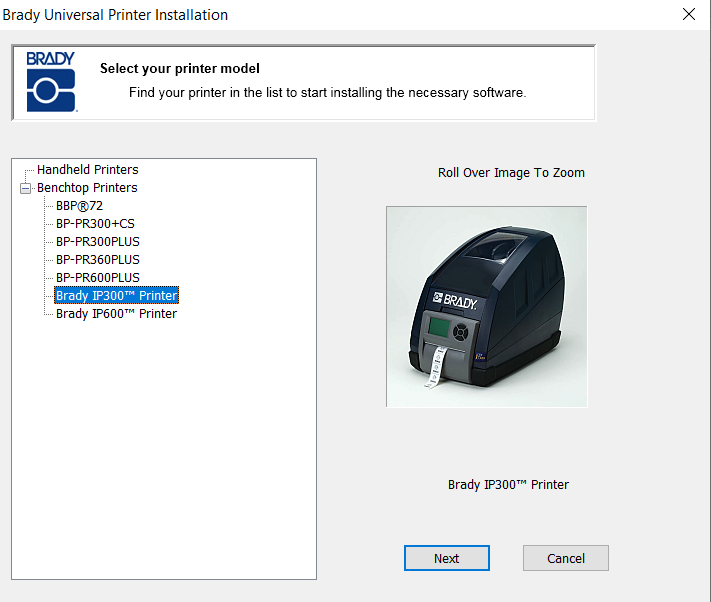 You can check the driver version installed by navigating to "Devices and Printers" on your PC, right-click on the IP printer under "Printers and Faxes" and choose "Printer Properties" and then navigate to the "Device Settings" tab. Under this tab there will be an option called "Driver Version" with a properties box to the right of it, click on this box and a new window will appear that displays the version number. See illustrated instructions here: How to Check the i5100 and IP Series Printer Driver Versions If you do not have a version 3.14 displayed, only an "About" tab, or something indicating a third party driver (such as Seagull Scientific or Nice Label), then you will need to remove the current driver and install the correct one. For information on how to do this, please see below; You can check the driver version installed by navigating to "Devices and Printers" on your PC, right-click on the IP printer under "Printers and Faxes" and choose "Printer Properties" and then navigate to the "Device Settings" tab. Under this tab there will be an option called "Driver Version" with a properties box to the right of it, click on this box and a new window will appear that displays the version number. See illustrated instructions here: How to Check the i5100 and IP Series Printer Driver Versions If you do not have a version 3.14 displayed, only an "About" tab, or something indicating a third party driver (such as Seagull Scientific or Nice Label), then you will need to remove the current driver and install the correct one. For information on how to do this, please see below;
1. Remove current driver: Printer Drivers - Full Driver Removal2. Download and extract the Direct Thermal Printer Driver Bundle Dec2013 and extract the zip file (attached below).
3. Install this driver and ensure the version displays 3.14 (you will need to reboot the PC for the version number to update properly). |
|
|---|




