Body | IP-Enabled MaterialsMany Brady label materials for standard industrial thermal-transfer printers contain RF (Radio Frequency) Tags with material-specific information for the full benefit of Brady's Hassle-Free functionality. Material identified with this logo will work in "Brady mode" on the printer, meaning that the IP printers' LCD will display the labels' and ribbons' size and type, how much is left on each of the rolls, and what the sensor setting should be used for printer calibration. 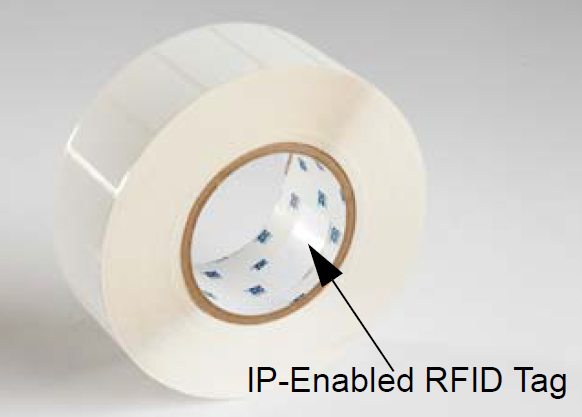 RFID Tag on in a 3" THT label core: the shiny white label with no print on it in the cardboard core of the label roll. RFID Tag on in a 3" THT label core: the shiny white label with no print on it in the cardboard core of the label roll.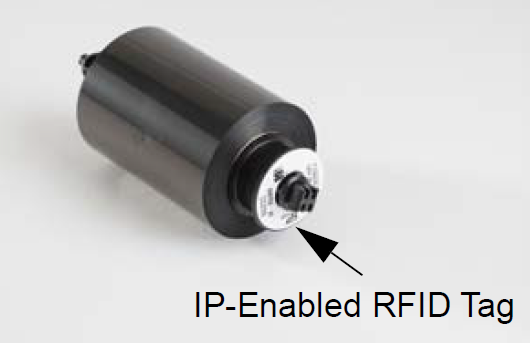  RFID tag on a 3" THT ribbon core: is contained in the plastic IP Ribbon Spindle.IP-enabled media communicates bi-directionally with Brady's LabelMark and Brady Workstation software and Codesoft software - meaning that those software apps will read the RF Tags on the material and automatically use the size and formatting of the label so your label design will fit the labels currently loaded in the printer.
IP Compatible MaterialsTHT materials that fit in the printer are considered "IP-compatible". This includes most 3" core THT printing materials. Non IP-Enabled material will display an S for "Standard Mode" on the printers' LCD display. This means the printer will work like a standard THT printer. See: RFID tag on a 3" THT ribbon core: is contained in the plastic IP Ribbon Spindle.IP-enabled media communicates bi-directionally with Brady's LabelMark and Brady Workstation software and Codesoft software - meaning that those software apps will read the RF Tags on the material and automatically use the size and formatting of the label so your label design will fit the labels currently loaded in the printer.
IP Compatible MaterialsTHT materials that fit in the printer are considered "IP-compatible". This includes most 3" core THT printing materials. Non IP-Enabled material will display an S for "Standard Mode" on the printers' LCD display. This means the printer will work like a standard THT printer. See:
Configuring Sensors and Printer Settings for IP Compatible MaterialsSensor settings must be set manually in the printer menus, and sensors must be adjusted manually.
Reference these articles to configure sensor settings:
|
|
|---|




