Networking the BMP51/53 Printer (Hardline)
The Brady Network Card (BNC) is an optional accessory for the BMP51 and BMP53 printers. Configuring the network card requires the printer be simultaneously connected to the network via ethernet and PC via USB. This article covers configuring the printer to use a static or DHCP hard line (ethernet) network connection.
1. If you have not installed the printer driver, download and install the driver as shown in this article: How to Install the BMP51 Driver This will install the Brady Network Card Config utility required to complete this process.
2. Launch the Brady Network Card Configuration Utility from your desktop.
3. Enable the Wired connection type.
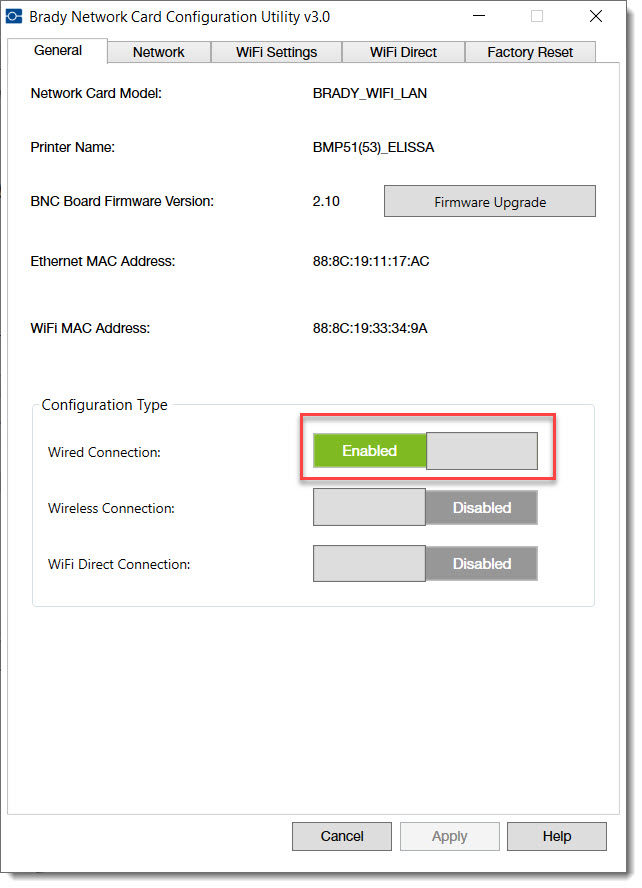
4. Connect an ethernet cable to the network port on the BNC installed in your BMP51.
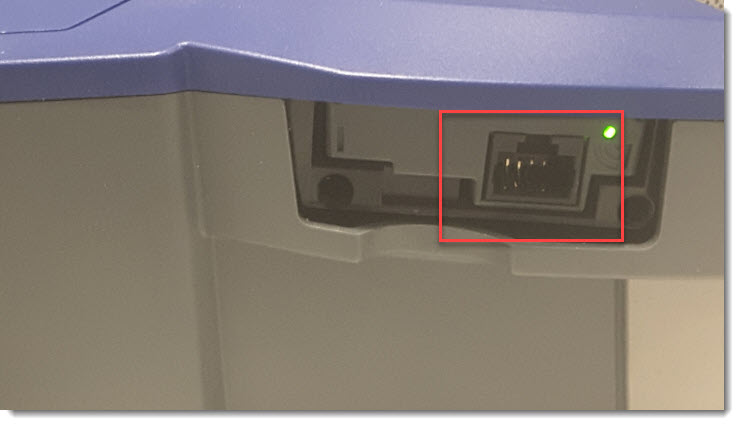
5. Select Network Settings.
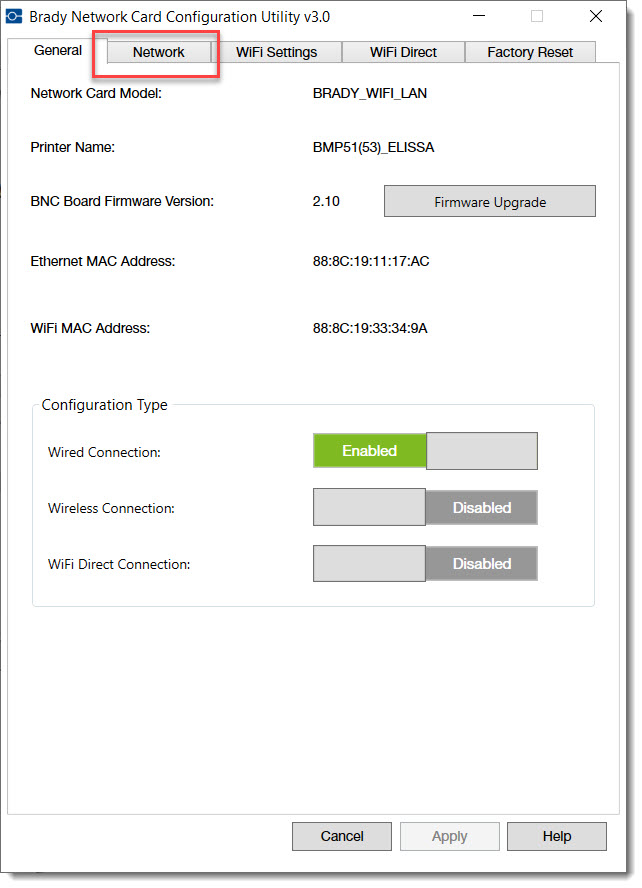
6. Choose a static or DHCP address type.
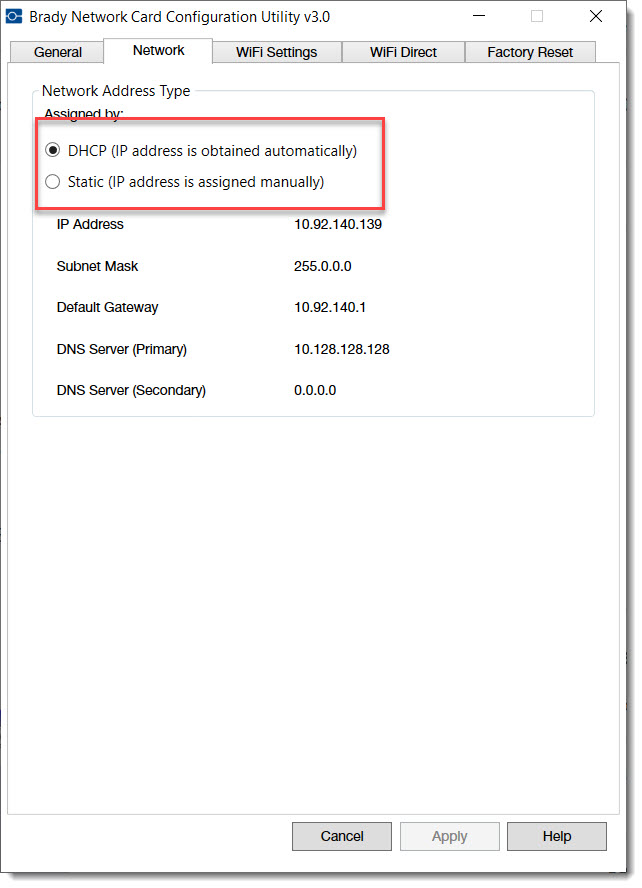
7. Enter static IP address information if required, then click "Apply".




