i5300 Driver Installation
Use the driver if using 3rd party software. The printer driver is not needed with Brady Workstation, except if Data Automation is used. Brady Workstation - Direct Print Compatibility
Note: Do not connect the printer to the PC via USB until prompted to do so by the driver installation.
- Download the latest driver from BradyID.
- Right-click the folder and click Extract all.
- Open the folder and right-click the file and click Run as administrator.
- Select the printer model (300 or 600) and click Next.
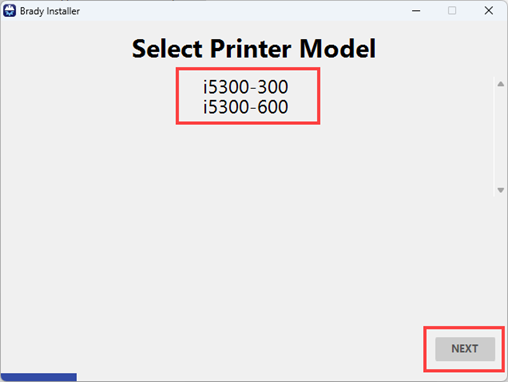
- Click Next.
- Click Install on the pop-up.
- USB - Connect the printer to the computer via the USB cable. Click Next.
Wi-Fi - Turn on the Wi-Fi on the printer. The printer and computer must be connected to the same network. Click Next.
Network - Click Next to proceed to the next step to select to enter the IP Address.
- Click Next. Proceed to step 15.
Wi-Fi Connection
- Wait for the printer to connect. Click Next. Proceed to step 15.
If Connection Issue displays, click Retry.
IP Address
- Click Enter IP Address? to proceed to the next screen.
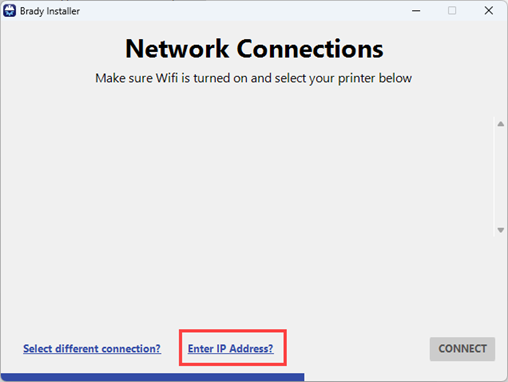
- Enter the IP address and click Connect.
- Wait for it to connect to the printer and click Next.
- Click the link to register the printer. Click Next.
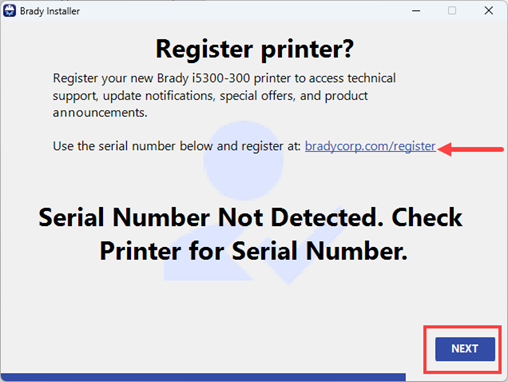
- Click the checkbox to agree to the terms. Click Brady may contact me.
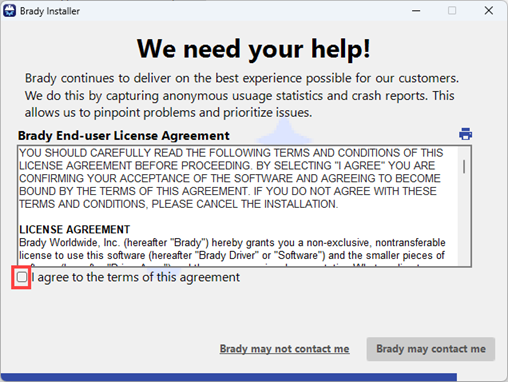
- Click Next.
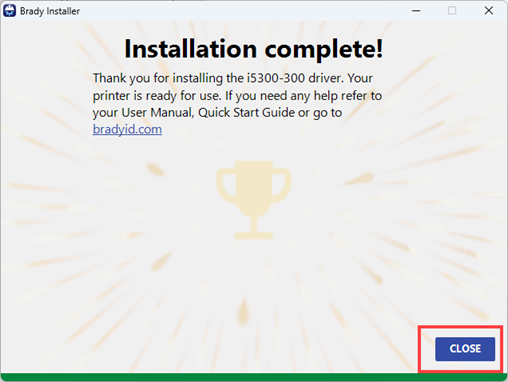
Driver Settings
Review driver settings under Printers & Scanners > i5300 > Printing Preferences.
Networking the i5300




