Body | Default Save Folder in Brady WorkstationFiles created in Brady Workstation Applications are saved to this default folder: C:\Users\Public\Documents\Brady Corp\Brady Workstation
These files will not be removed if the program is uninstalled, however we strongly recommend regularly backing up label files. Your files will be lost if your PC's hard drive is reimaged, replaced, lost or damaged.
You can change the default file location in Brady Workstation to a network drive for regular backups, to the desktop for all users to see, or where ever you want that those who log into the PC and use the software have access to. In Brady Workstation, on Home screen, click on the Settings icon (gear icon in top right). Then in the Settings screen that opens, the first field is the default file location. You can change it by clicking on the blue and white file folder icon to browse to the folder you want.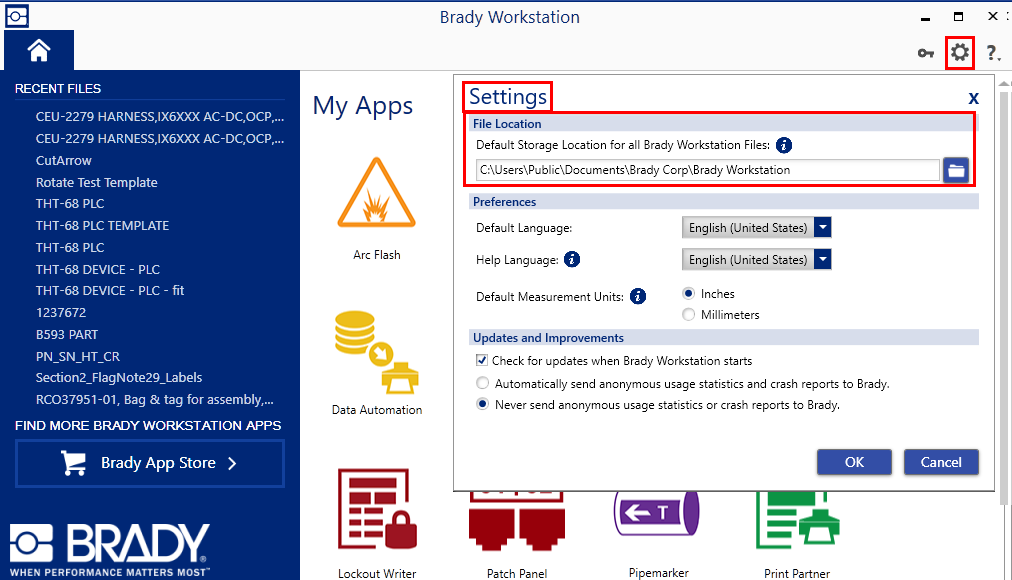 GHS DatabaseChemicals in the GHS database are not saved in this folder, however labels created using the "Create Labels" function in GHS will save to this folder. GHS label files opened in Custom Designer will also save to the default folder. GHS DatabaseChemicals in the GHS database are not saved in this folder, however labels created using the "Create Labels" function in GHS will save to this folder. GHS label files opened in Custom Designer will also save to the default folder.
See this article for instructions to backup your GHS chemical database: Brady Workstation - Creating a Backup of the GHS DatabaseSee Also
|
|
|---|




