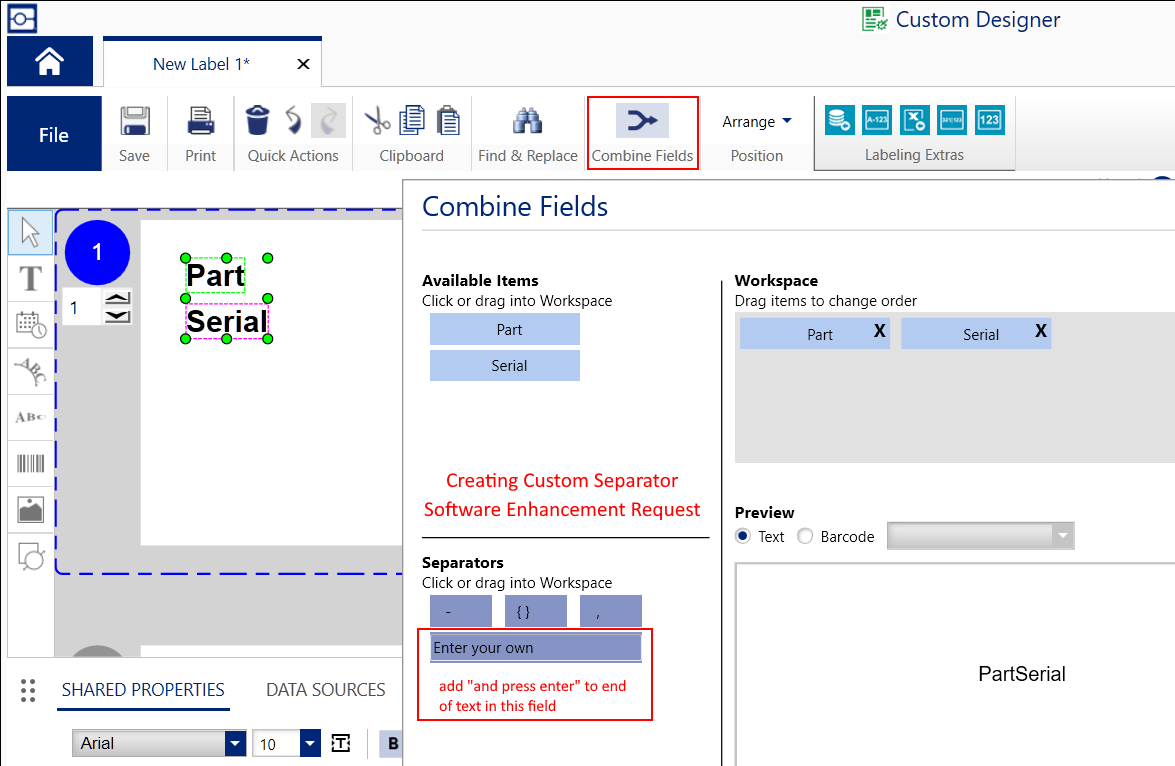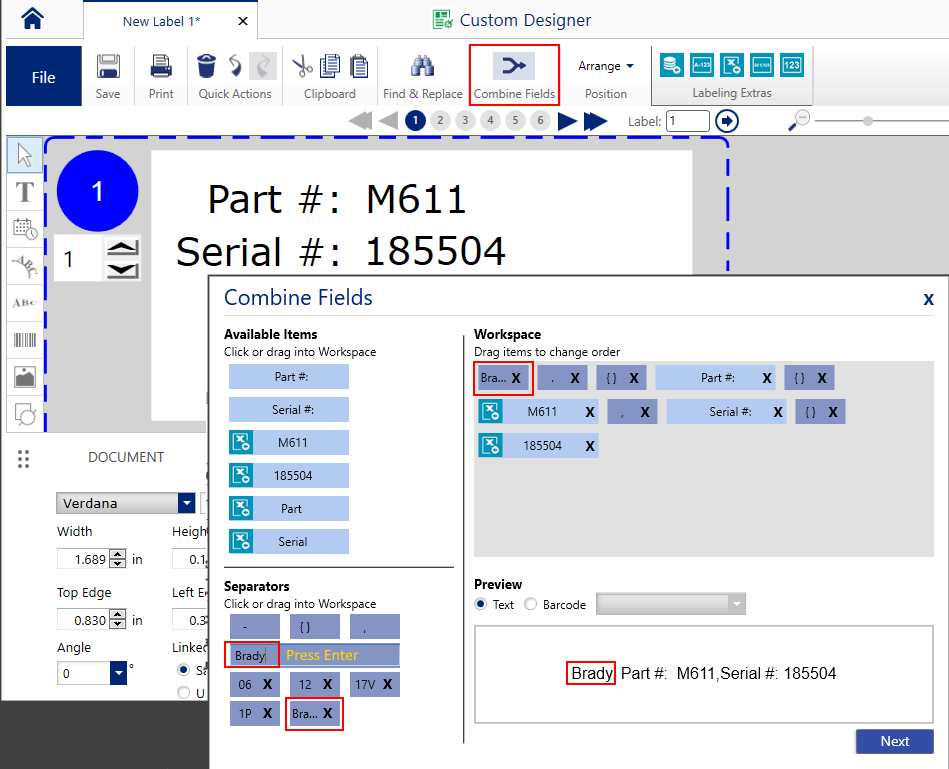What is a Field Separator?
A separator "separates" data that should be treated differently, a common example is adding Static data (data that will always stay the same in the same location) between the data from two other existing text objects (static or placeholder) in one barcode. Reference these articles for more information about using Combined Fields in Brady Workstation:
The combined fields feature in Custom Designer provides several types of separation characters, however custom characters can be defined as a separator (such as the forward slash "/" symbol).
Creating a Custom Separator
1. Create two text objects (example: Part and Serial).
2. Click and drag box around them to select them both.
3. Click on Combined Fields button.
4. Notice Separators section.
5. We include three common separators in blue boxes: dash, space, comma. Space is shown as space between brackets: { }
6. There is a blue box with text "Enter your own". Click in that box.
7. Type in your desired static data or "separator" and press enter at end of text to create it.
Now you can click on it to add it to your combined field.