To utilize BradyVoice, the device must be connected to either cellular or Wi-Fi networks.
BradyVoice has limited capability. Refer to Express Labels Mobile - BradyVoice.
- Access BradyVoice on the main screen of the Express Labels Mobile app by tapping on the microphone icon.
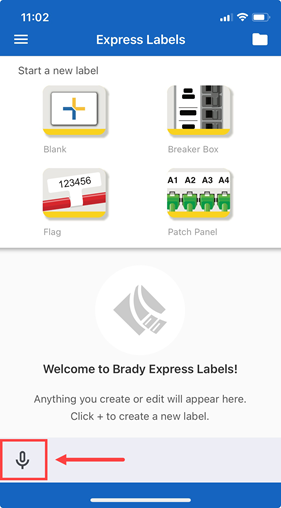
- Talk into the phone with the information for the label.
Important: Not all functionality for Express Labels is available for BradyVoice. Review Express Labels Mobile - BradyVoice.

- As you talk, the text updates on the screen updates with what you are saying. Once you are done, the label automatically creates after three seconds or tap Done to create the label immediately.

If examples of BradyVoice are needed: tap the menu icon (three bars) > BradyVoice Beta > How to Create Labels Using BradyVoice Beta > tap the specific label to view the instructions.

- The label opens and resizes automatically based on the current label in the printer. If no printers are currently connected, the label is created with the last label that was used in the Express Labels Mobile app.
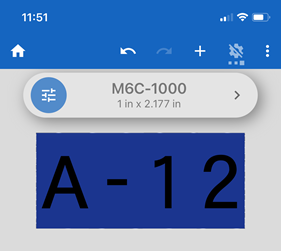
Adjust settings and add other content, as needed: Express Labels Mobile - Create a Basic Label File and Express Labels - Access BradyVoice Settings.
Related information



