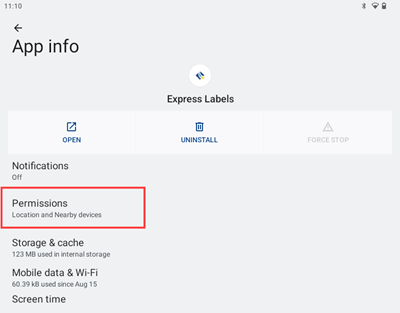BradyVoice is the voice command within Express Labels. BradyVoice works with an iPhone, Android, or Tablet.
To utilize BradyVoice, the device must be connected to either cellular or Wi-Fi networks.
Current offerings with BradyVoice:
- English only (for now)
- BradyVoice understands Text, Numbers, and Characters
Setting up BradyVoice
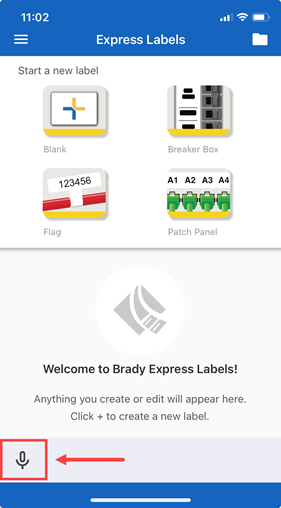
Click the microphone icon in the bottom left of the app.
The following screens display:
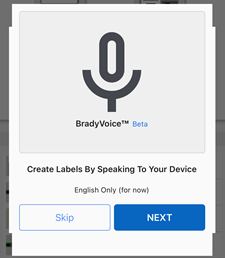
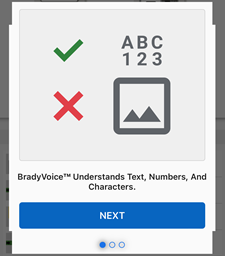
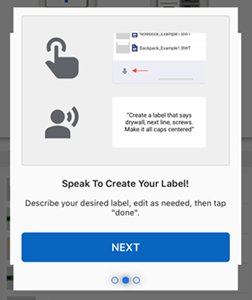
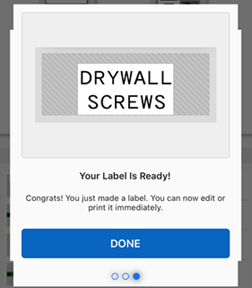
Android devices may not prompt for microphone access. Express Labels Mobile settings can be adjusted in the Settings on the device.
The first time you attempt to use BradyVoice on an Apple device, the following screens display. Speech recognition and microphone access is required in order to use BradyVoice.
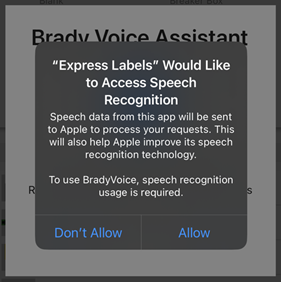
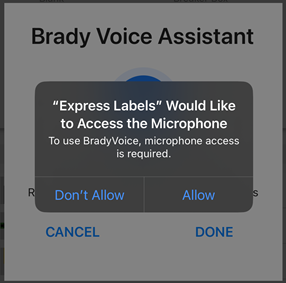
If you previously said Don't Allow, these settings can be changed in the Settings app for the device.

Android devices