BradyVoice was added in the Express Labels V3.0.4 Release in September 2024. If BradyVoice does not display, verify the app is on the latest version and verify the capability of BradyVoice in Express Labels Mobile - BradyVoice.
- Open the Express Labels app.
- Tap the menu icon (three bars).
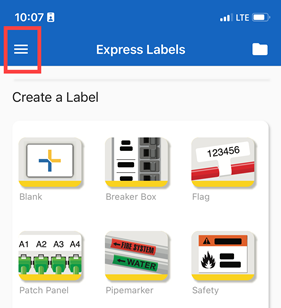
- Tap BradyVoice Beta.
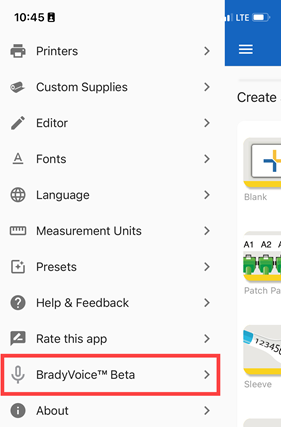
- Number Display setting can be adjusted for both Android and iOS devices. Speech collection is only available on Android devices. Tap the radio button to change the setting.
iOS Devices
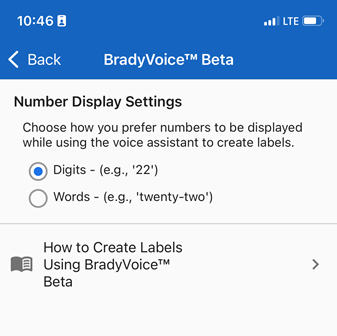
Android Devices
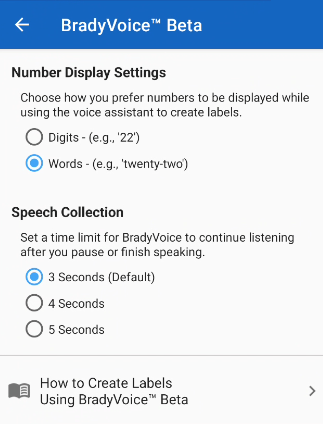
- Tap How to Create Labels Using BradyVoice Beta to see the different examples of labels created using BradyVoice.
- Tap the label type to display what was said using BradyVoice to create the label.
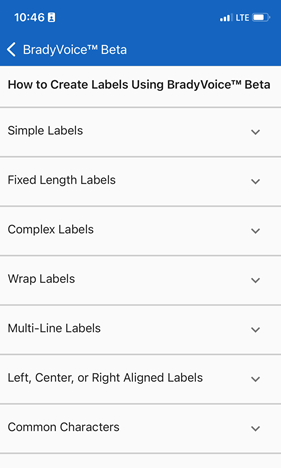
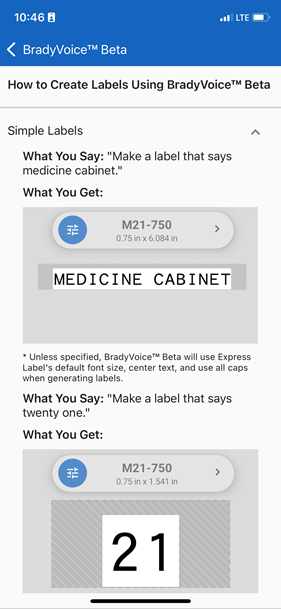
Related information



