Issue
The printer's show an Error 64/65/68, indicating the counter in the ribbons touch cell has reached Zero. This error occurs on B30 series printers - BBP30, BBP33, BBP31, BBP35, BBP37, i3300, s3100.
Causes
Every ribbon should contain a touch cell (smart cell) this is programmed with a finite number of inches that the ribbon will advance. Once this number has reached zero, the printer will bring up an error indicating that it thinks the ribbon is empty.
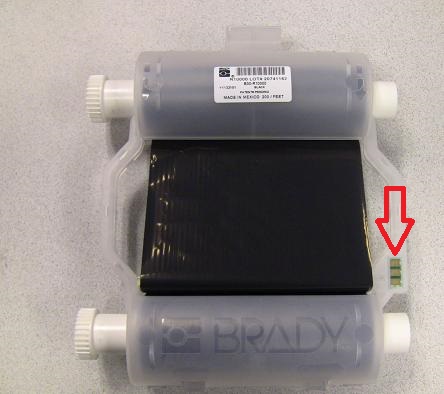
Troubleshooting
- Rewinding the ribbon manually will cause the printer to think the ribbon has expired prematurely. The machine only tracks ribbon movement in one direction, and will not credit any inches back if the ribbon is rewound manually. Do not manually rewind the ribbon. Unprinted portions of used ribbon cannot be used.
- This error can also be caused by removing the touch cell from one ribbon, in attempts to use it in another ribbon cartridge. Do Not remove ribbon touch cells.
- Verify the printer recognizes the installed ribbon. The printer will list the installed part and the gauge to show the amount of ribbon remaining.
- Try the installed ribbon in another printer and try another ribbon in this printer. If possible, try a ribbon with a different lot number. This will confirm if the issue is isolated to a single ribbon or the printer.
- The touch cell may have become corrupted by Static discharge, magnetic fields, extreme heat or cold environments, or water damage. This is uncommon.
Still Not Working?Contact Brady Technical Support for your region: Global Brady Technical Support Contact Information.
Related information




