Loading Supply Error on the i3300/S3100/S3000 Model Printer
Loading Supply Error indicates adhesive buildup on the front edge sensors.
Resolution
The front edge sensors can be cleaned with a saturated swab of 90% IPA (Isopropyl Alcohol).
- Open the printer cover to access the cutter
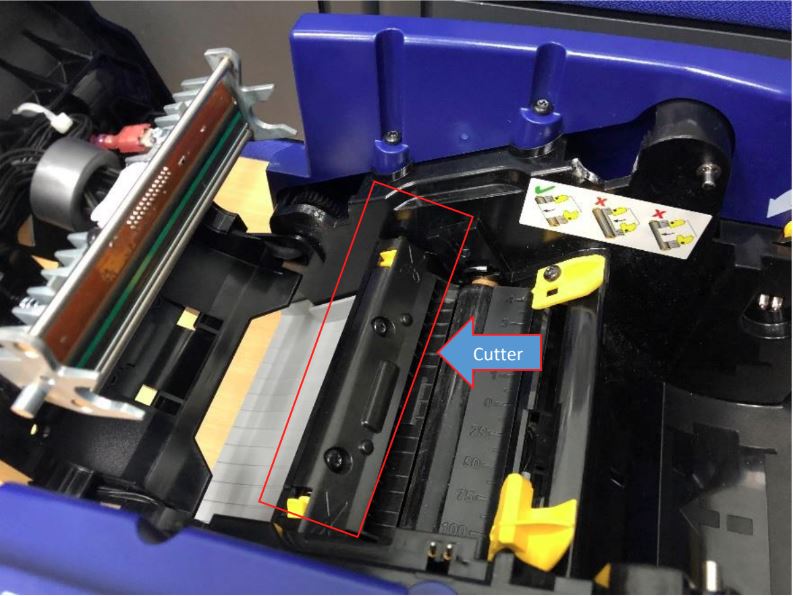
- Pinch levers shown in the below picture and press the cutter downward
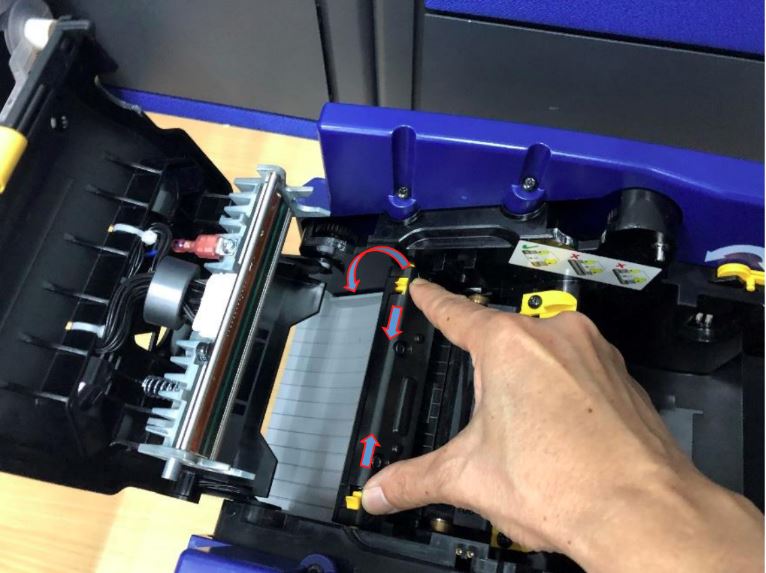

- Clean the leading edge sensor outlined in the picture below with a lint-free swab with isopropyl alcohol.

- Restore cutter back to original location. The cutter is properly latched with two audible clicking sounds
- Clean the front edge sensor. Refer to i3300 - Cleaning and Preventative Maintenance.
If these steps do not resolve, then contact Brady Technical Support.




