Body | Older Style White Label Media Is Not Compatible with the S3100 and i3300 PrintersError 66 (ink ribbon - "invalid ribbon") or error 51 and 49 (label media - "invalid supply") when using the S3100 or i3300 printers can be caused by older materials that are not programmed to be compatible with the new printer. Material Compatibility Identification
| Label On Roll (see images below) | Compatible with S3100 and i3300 | | Yellow | Yes | | White | No | | White with V2 Chip* | Yes |
*See: V2 Chip Redesign for B30 Series Materials
To verify that the materials are compatible, both the ribbon and labels will need to have a YELLOW label on them that contains the part number, or a white label accompanied by the V2 material chip.
Materials with a white label and no V2 chip are over 5 years old and are not compatible with the S3100 or i3300 firmware. Note that most Brady material has a shelf life of 2 years, so labels printed with this media may cause excessive adhesive buildup in the printer resulting in print quality issues: What is the Shelf Life for Brady Labels?Media with a white label and the V:2 chip designation are compatible with i3300 and S3100. They are also backwards compatible with prior model B30-series printers. 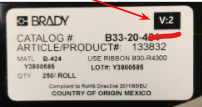 Media with a yellow label are compatible with the i3300 and S3100. Media with a white label but not V:2 designation are not compatible with the i3300 and S3100. Media with a yellow label are compatible with the i3300 and S3100. Media with a white label but not V:2 designation are not compatible with the i3300 and S3100.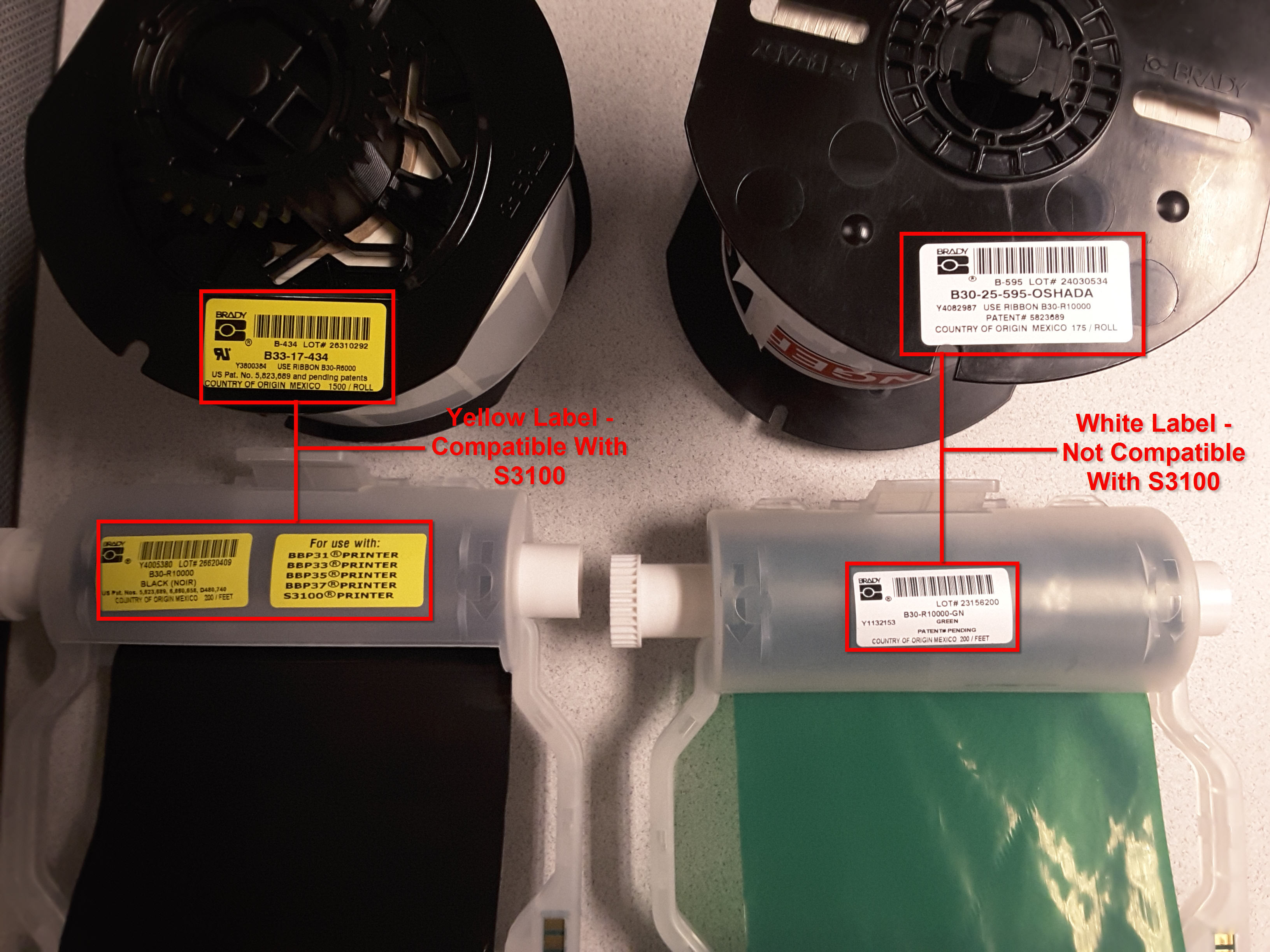 Additional Troubleshooting1. If your material is compatible and still gives these errors, make sure you are using the correct ribbon and label combination: Ribbon and Label Compatibility Additional Troubleshooting1. If your material is compatible and still gives these errors, make sure you are using the correct ribbon and label combination: Ribbon and Label Compatibility
2. Contact Brady Technical Support for your region if you believe your ribbon or label roll is defective: Global Brady Technical Support Contact Information |
|
|---|




