Body | IssueDuring the first 30 Days of using the free Brady Workstation Basic Design Suite, users are prompted to select Continue Evaluation or Enter License every time the Custom Designer app is opened. After 30 days, if Custom Designer is not activated with a valid software license, the app locks advanced features and is converted to Custom Designer Lite, which fully meets some people's needs. If Custom Design Lite is all you want or need, there is now an option to Disable or Hide the prompt until the very end of the full Custom Designer trial period, provided to allow users to try advanced features to see if they meet their needs.Resolution1. If you get the screen shown below upon opening Custom Designer, click the Hide option in the lower right.
2. Select the desired option:Hide until week before expiration, Hide until day before expiration, or Do not show until trial expiration.
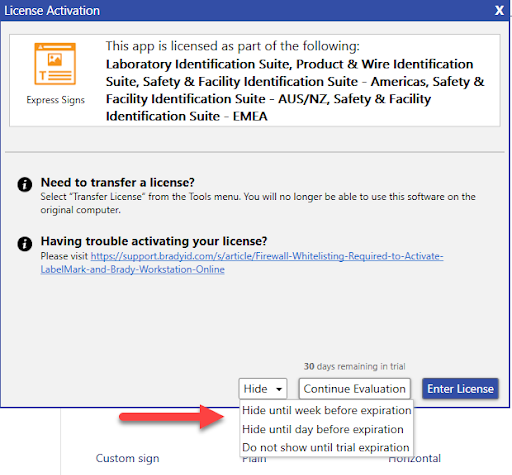 Hide until week before expiration, Hide until day before expirationAllowing yourself to get a prompt a day or week before the trial period expiration will give you time to purchase a license if desired so you are not locked out of an advanced feature you have been using that you don't want to lose (like the ability to create 2D barcodes instead of just linear barcodes or ability to use SuperScript or SubScript characters) and you need to make those times of labels immediate. Ordering Licenses If you order a software license from bradyid.com, the email you receive upon order placement is an order confirmation email. It does take several minutes for our system to generate a license for you, so the second email with your new license ID and password may not be received for up to 25 minutes after order is placed. While an e-media license is sent via email, nothing physical actually ships to you, you do need to enter a Ship To Contact and enter the email address of the person you want to receive the License ID and password.See Also Hide until week before expiration, Hide until day before expirationAllowing yourself to get a prompt a day or week before the trial period expiration will give you time to purchase a license if desired so you are not locked out of an advanced feature you have been using that you don't want to lose (like the ability to create 2D barcodes instead of just linear barcodes or ability to use SuperScript or SubScript characters) and you need to make those times of labels immediate. Ordering Licenses If you order a software license from bradyid.com, the email you receive upon order placement is an order confirmation email. It does take several minutes for our system to generate a license for you, so the second email with your new license ID and password may not be received for up to 25 minutes after order is placed. While an e-media license is sent via email, nothing physical actually ships to you, you do need to enter a Ship To Contact and enter the email address of the person you want to receive the License ID and password.See Also
|
|
|---|




