Body | Choosing Alternative Drivers for a Print QueueThis method may be used if multiple drivers for a single printer have been installed. While this may save time, a complete removal of the unwanted driver will provide a more permanent resolution. This method may be necessary when removing a driver package is not possible because other printers use that driver package. This allows you to change the default driver for just a single printer.
1. Open Devices and Printers.
2. Right Click the driver and choose Printer Properties.
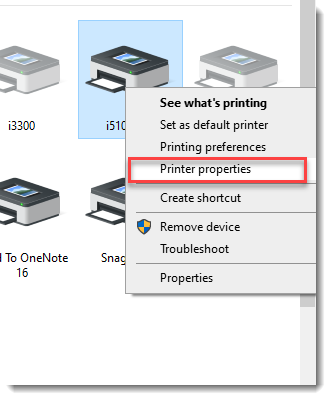
3. Select Advanced.
4. Select the dropdown next to Driver, choose the appropriate driver and hit Apply.
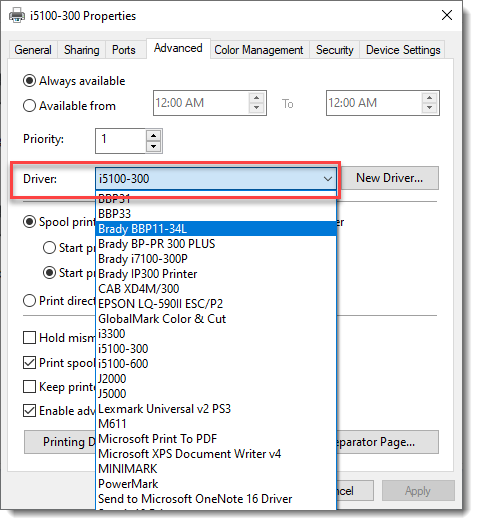 See Also See Also
|
|
|---|




