Note: As of the September 2020 release of BWS, the Network Printers app is now simply called "Printers".
The Printers App
The Printers app downloads as part of the Brady Workstation shell. The app can be launched from the home screen.
The Network Printers app will automatically detect Brady printer models that support Direct Print and networking functionality.
Supported Printers
Printer network management functionality within the Printers app is compatible with Brady printers that support Direct Print and networking features.
Portable
- BMP51/53
- BMP61
- BradyPrinter M611
- M611 Label Printer
- M710
Bench
- BBP31
- BBP33
- BBP35 / BBP37
- S3100
- i3300
- i5300
- A6200
- A5500
- A6500
Brady Printers vs. Brady Managed Network Printers
Printer management is a little different depending on whether a printer is connected directly to the computer, or over a network. There are two sections within the Printers app: Brady Printers and Brady Managed Network Printers. Both lists include only Brady printers.
Brady Printers: This list contains local printers, those that are directly connected to the computer running Brady Workstation software with a USB cable, or simply have a driver installed. Once any Brady Workstation app has detected a printer, it remains in the list until forgotten. This list will show all Brady printer models - even those that do not support Direct Print or networking functionality.
Brady Managed Network Printers: This list contains Brady printers that the software can automatically detect on the network and printers that you have manually added. This list will only include the Direct Print models listed in the above Supported Printers section.
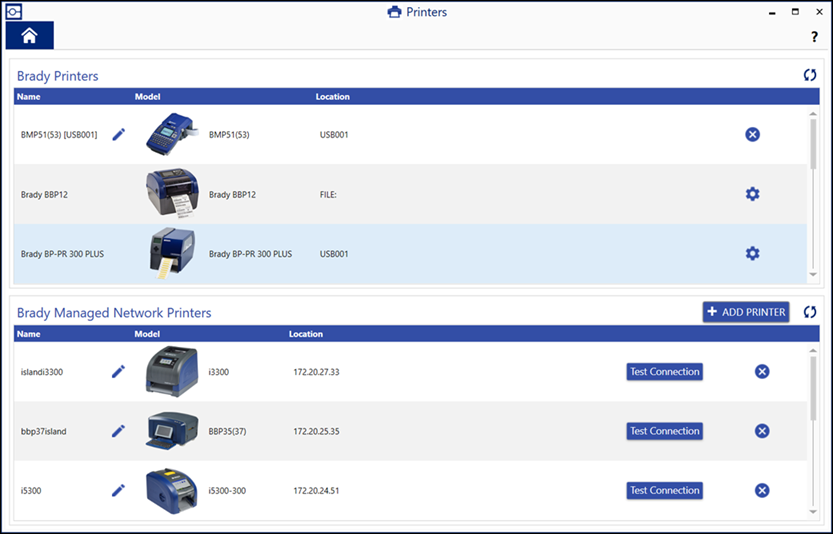
Features & Functionality
Manually add Brady printers that do not show up in the printer list within Brady Workstation apps. First you may want to check that the printer is turned on and that it is connected to the network. If it is still not visible in a Brady Workstation app, it may be that your company blocks the software that Brady Workstation apps use to detect printers. In this situation, add the printer manually: Brady Printers - Printer Does not Appear in Network Printers App.
Rename printers that appear in printer selection dropdown menus - Brady Workstation - How to Rename a Brady Printer in the Printers App.Add and Remove printers that appear when selecting from the printer dropdown - How to Remove Unused Printers from the Printer Selection Dropdown in Brady Workstation.Release NotesBrady Workstation - Network Printers Release Notes 



