Body | Renaming Brady Printers in the Printers AppThe Printers app allows management of connected or driver installed Brady printers. Renaming printers in this menu will change the printer display name when selecting a printer within Brady apps.
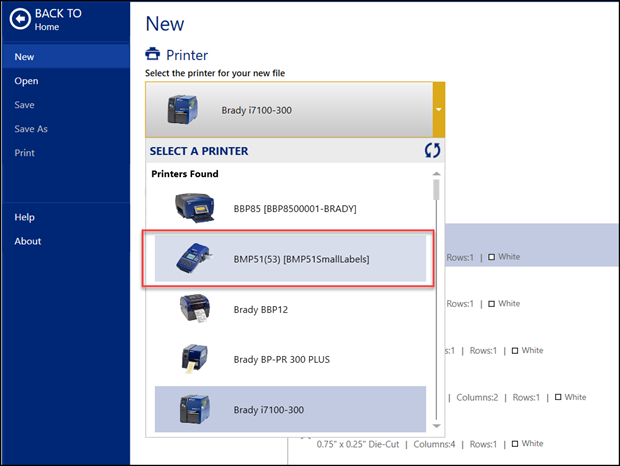 The name in brackets can be customized using the Printers app.Renaming a Direct Print PrinterDirect Print printers can communicate with Brady Workstation without an installed Windows Driver: Brady Workstation - Direct Print Compatibility The name in brackets can be customized using the Printers app.Renaming a Direct Print PrinterDirect Print printers can communicate with Brady Workstation without an installed Windows Driver: Brady Workstation - Direct Print Compatibility
1. Launch the Printers app.
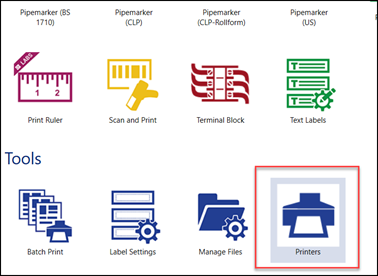
2. Direct Print printers can be renamed by clicking the pencil icon and typing a custom name.
Note: The printer name can only contain letters, numbers and underscores.
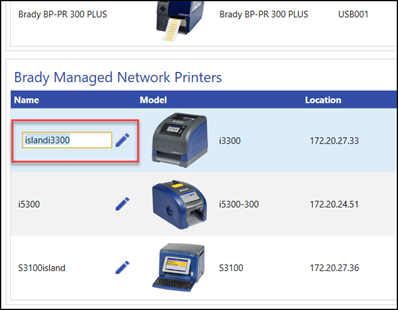 Renaming a Driver Installed PrinterPrinters with an installed driver must be renamed within the driver's Printer Properties menu. The Printers app provides a shortcut to Devices and Printers by clicking the gear icon. Renaming a Driver Installed PrinterPrinters with an installed driver must be renamed within the driver's Printer Properties menu. The Printers app provides a shortcut to Devices and Printers by clicking the gear icon.
1. Click the gear icon next to the printer you want to rename. 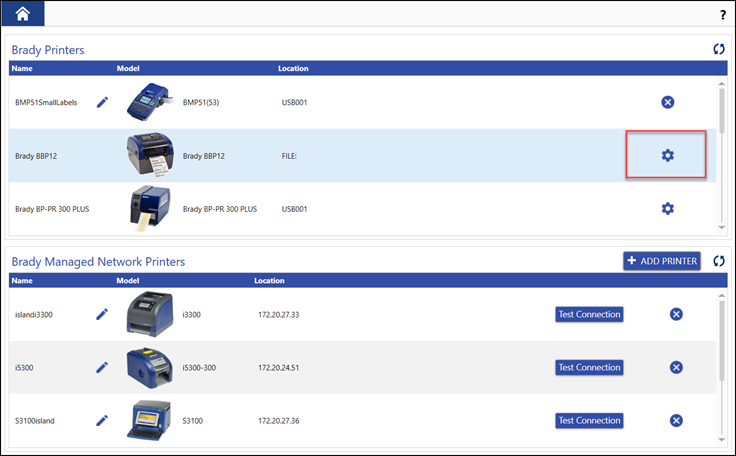 2. Right click the printer driver and choose Printer Properties. 2. Right click the printer driver and choose Printer Properties. 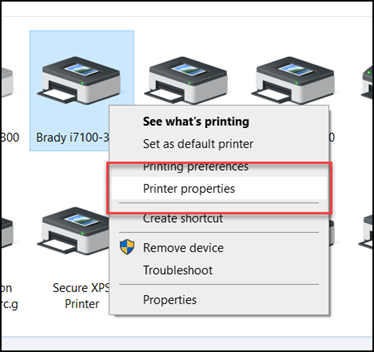 3. Rename the printer and click OK. 3. Rename the printer and click OK. See Also See Also
|
|
|---|




