Body | Issue
The printed label on the BMP41, BMP51, M410 and M510 has diagonal or straight lines through the print.
Cause
- Diagonal lines is typically caused from the ribbon wrinkling.
- Straight lines are typically caused by dust or adhesive accumulated on the print head.
Troubleshooting
- Remove the cartridge from the printer and advance the ribbon by rotating the take-up spool clockwise until the wrinkled/damaged ribbon is no longer visible (typically about one or two full turns). Reinstall the cartridge and continue printing normally.
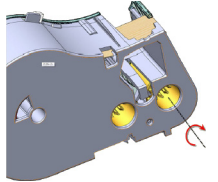
- Try a new cartridge. If possible, try a cartridge with a different lot number.
- Clean the printhead:
Related information
|
|
|---|




