Body | IssueA6500 Jaws Do Not Activate and Engage Wire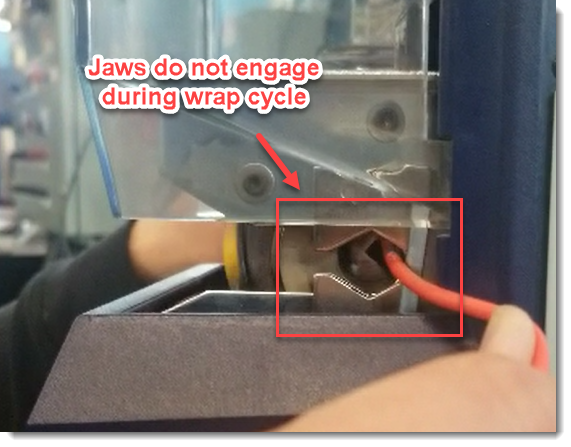 Troubleshooting1. If the printer is being used in-line with 3rd party hardware (such as a Schlueniger machine), disconnect and try wrapping in standalone mode. This will determine if the issue is caused by the peripheral hardware or the printer. Troubleshooting1. If the printer is being used in-line with 3rd party hardware (such as a Schlueniger machine), disconnect and try wrapping in standalone mode. This will determine if the issue is caused by the peripheral hardware or the printer.
2. If the A6500 is not being used with 3rd party hardware, make sure the printer is not in PLC mode in the Printer Configuration menu.
3. The operator may not be holding the wire correctly and only triggering one of the two switches that are located on each side. Make sure the wire is pushed all the way back on both sides, triggering both switches.
4. (Legacy Wraptor) On the Config tab on the Wraptor's LCD screen, make sure you have the unit set to REMOTE CONTROL and not Local Control.
5. Check to make sure label debris and adhesive residue are not obstructing the jaw mechanism.
6. Make sure the user has tapped "Add" for the desired job on the A6500 display. Still Not Working?The jaw motor may have failed: Requesting a Repair Authorization for a Brady Benchtop Printer
See Also
|
|
|---|




