- Press Settings.
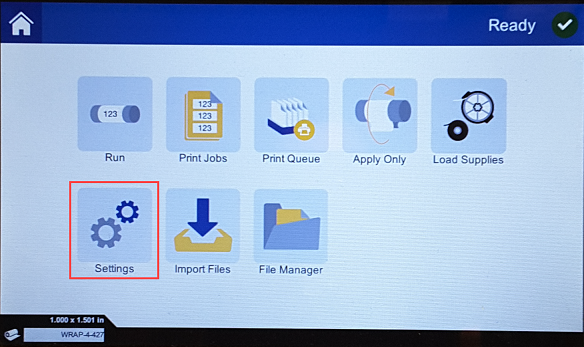
- Press System Configurations.
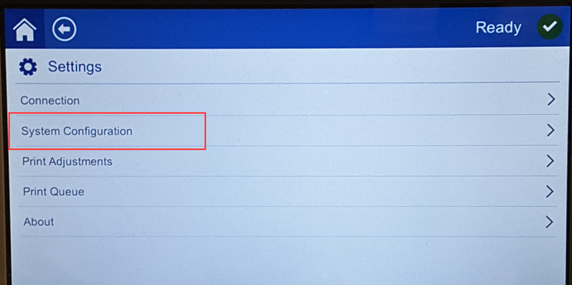
- The System Configuration screen displays.
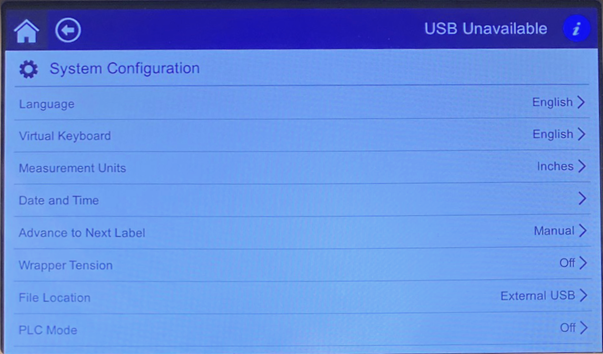
System Configuration Options
Language
This sets the language for the touch screen.
- Press Language.
- Press the Language from the list.
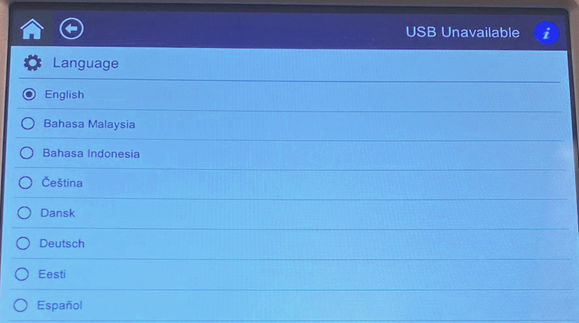
Virtual Keyboard
- Press Virtual Keyboard.
- Press the Language for the Virtual Keyboard.
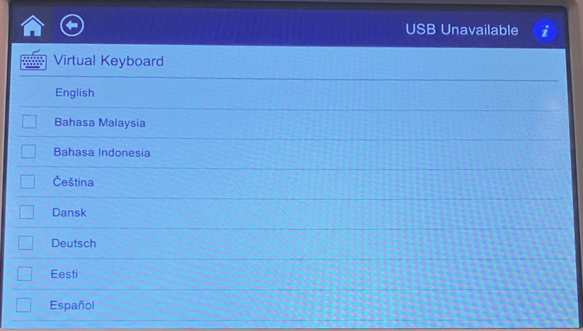
Measurement Units
- Press Measurement Units.
- Press Inches or Millimeters.
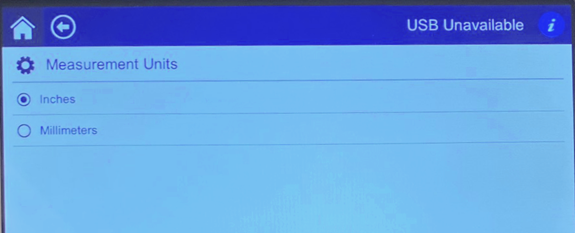
Date and Time
The date and time does not need to be reset after power is removed from the printer.
- Press Date and Time.
- Press to turn the Use 24-hour format on (green) or off (red).
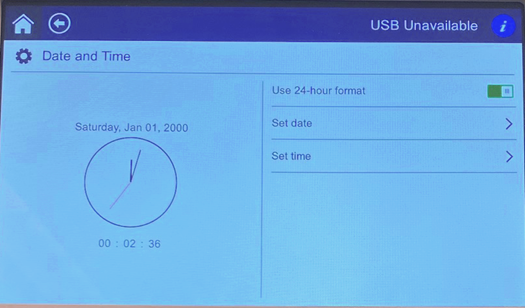
- Press Set date to change the date.
- Use the arrows to adjust the month, day and year.
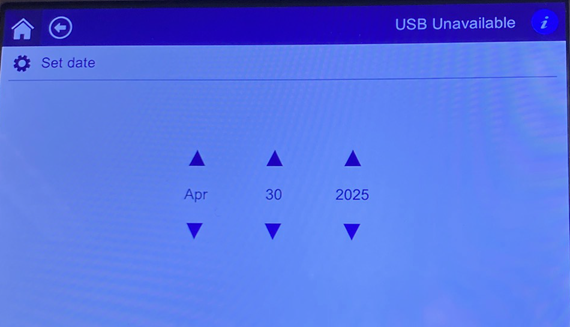
- Press the back arrow to go back back to the Date and Time screen.
- Press Set time to adjust the time.
- Use the arrows to adjust the hour and minute.
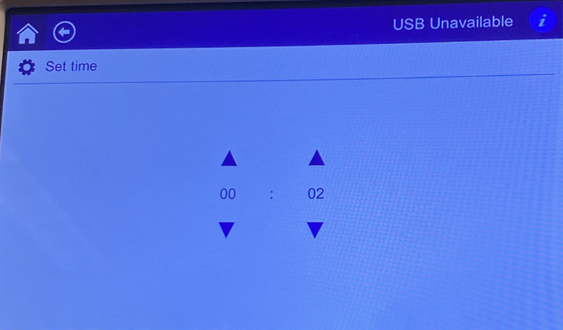
Wrapper Tension
- Press Wrapper Tension.
- Press Off or On to set the Wrapper Tension.
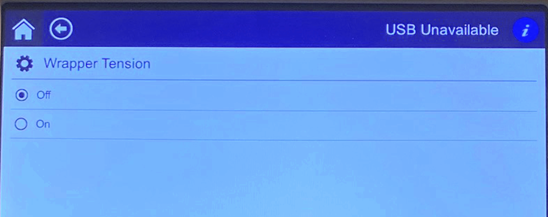
File Location
Choose whether the printer accesses files from memory or from a USB flash drive.
- Press File Location.
- Press Internal Memory or External USB.
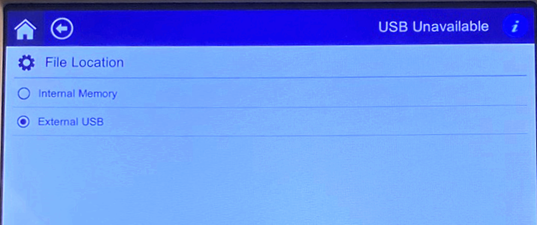
PLC Mode
Use the PLC Mode for operating the printer remotely.
- Press PLC Mode.
- Press Off or On.
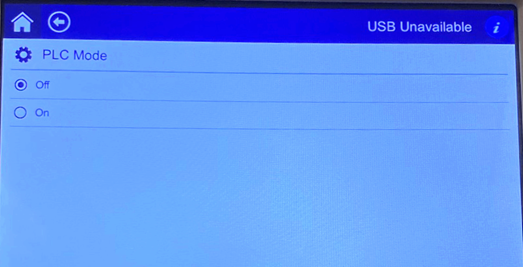
Related information



