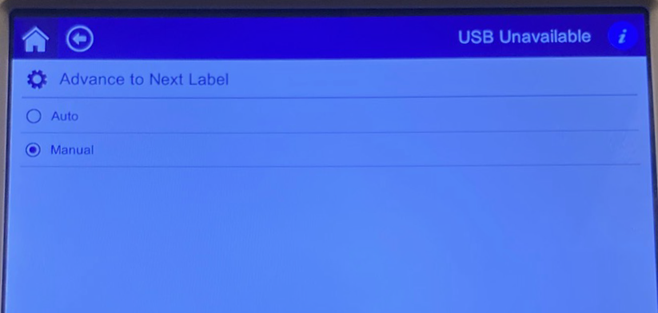The Advance to Next Label setting determines if the printer should advance to the next label in a print file. There are two settings: Auto or Manual.
- Tap Settings.
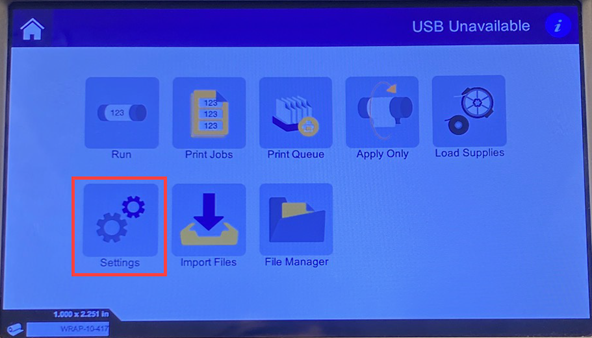
- Tap System Configuration.
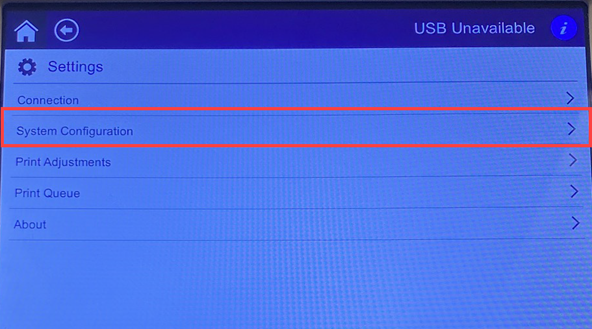
- Tap Advances to Next Label.
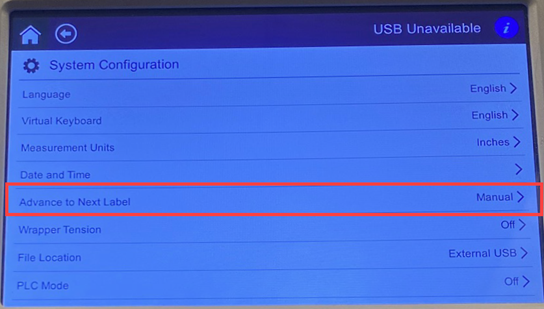
- Tap Auto or Manual.
-
- Auto: The printer automatically advances to the next label after a print and wrap cycle.
- Manual: The navigation buttons must be pressed in order to advance to the next label.