
The bulk media adapter does not come with the A6200. It must be installed separately and can be purchased on BradyID.
Issues
- The printers says it's out of labels, even though there are plenty of labels remaining.
- The printer gas gauge indicates more media is remaining, but the roll is out of labels.
Cause
Bulk media for the A6200 comes with a bulk core and label roll. The bulk core is specific for that box of labels and should not be swapped.
Note: Do not swap cores between boxes. The core contains a chip that is programmed with the number of labels. To ensure our labels have enough material for consistent application, we've implemented a 10% overage in the programming. This may occasionally result in a slight excess on the label roll, but it guarantees a smooth labeling experience for our customers.
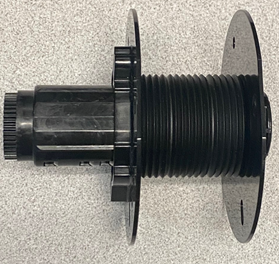
Avoid this situation by taking the following precautions:
- Always use the core that comes in the bulk box - when a new box is opened, the included core should be installed.
- Keep each core with its original box.
- Do not swap cores between printers and boxes.
The bulk core will have the same part number and lot number as the box and label roll. Review the part number and lot number before installing the bulk core and labels.

Related information




