Issue
The Tarp Not in Position displays on the A6200.
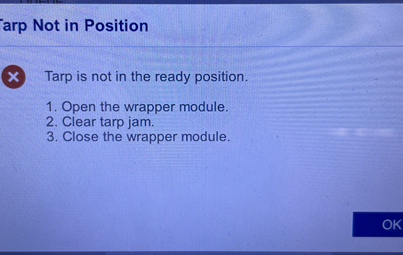
Troubleshooting
- Clear the jam.
-
- Open the wrapper module by pressing the gray button.

-
- Clear the tarp jam.
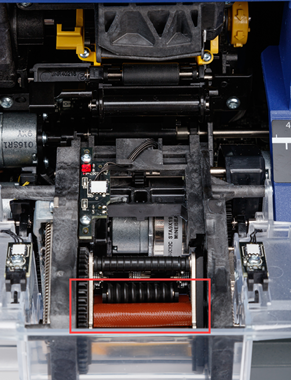
-
- Close the wrapper module.
- Clean the printer: A6200 - Clean the Printer.
If the issue still persists, contact Global Brady Technical Support (Contact Information) and provide the serial number How to Locate the Serial Number on the A6200.
Related information




