Issue
Supply Out displays on the LCD of the A5500.
Troubleshooting
- The label supply is incorrectly installed. Remove and reinstall the label supply following these instructions: How to Load Materials into the A5500.
- There is too much slack in the label roll.
- The Printer Label Library may be out of date: A5500 - Update the Printer Label Library.
- There is adhesive build-up or a label is stuck on the encoder. Clean the printer: How to Clean the A5500.
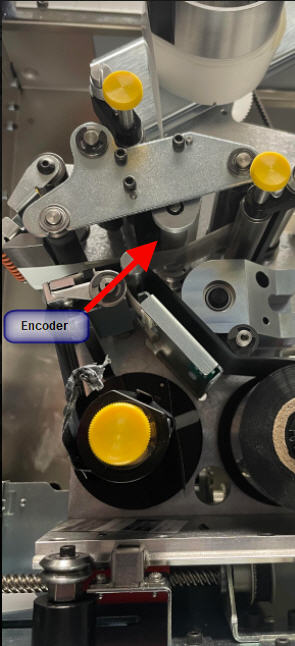
- Material reader is not seated correctly. Use the label roll flange to rotate the label roll to disengage and re-engage material reader.
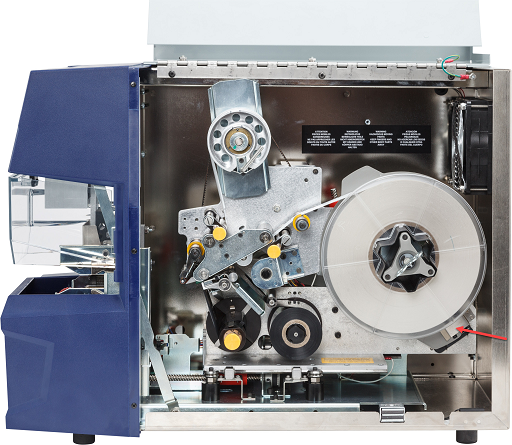
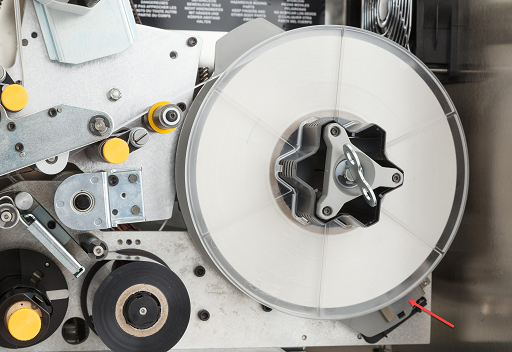
If the issue persists, contact Global Brady Technical Support (Contact Information). Provide the part number and lot number of the label materials What Is The Label/Ribbon Part Number and Lot Number?




