Custom Designer Supported Image Formats
Graphics included in the Brady Workstation image library are in the .svg format.
- Bitmap - .bmp
- Joint Photographic Experg Group - .jpg/.jpeg
- Graphic Interchange format - .gif
- Windows Metafile - .wmf
- Portable Network Graphics - .png
- Enhanced Metafile - .emf
- Scalable Vector Graphics - .svg
- Extensible Application Markup Language - .xaml
* The formats underlined in the list above are Vector formats.
Per our software developers, the best file types to use in Brady Workstation at this time are not vector but:
.PNG is the best by far for monochrome printing and for files with transparent backgrounds
.JPG is best for printing to inkjet and laserjet printers (high resolution).
Note: high resolution images (300 dpi, dots per inch, or greater) print crisp and clear. If your image is just a screen print or copy of something on your PC or from the internet, it is most probably 72 or 96 dpi - which results in low quality, pixelated images.
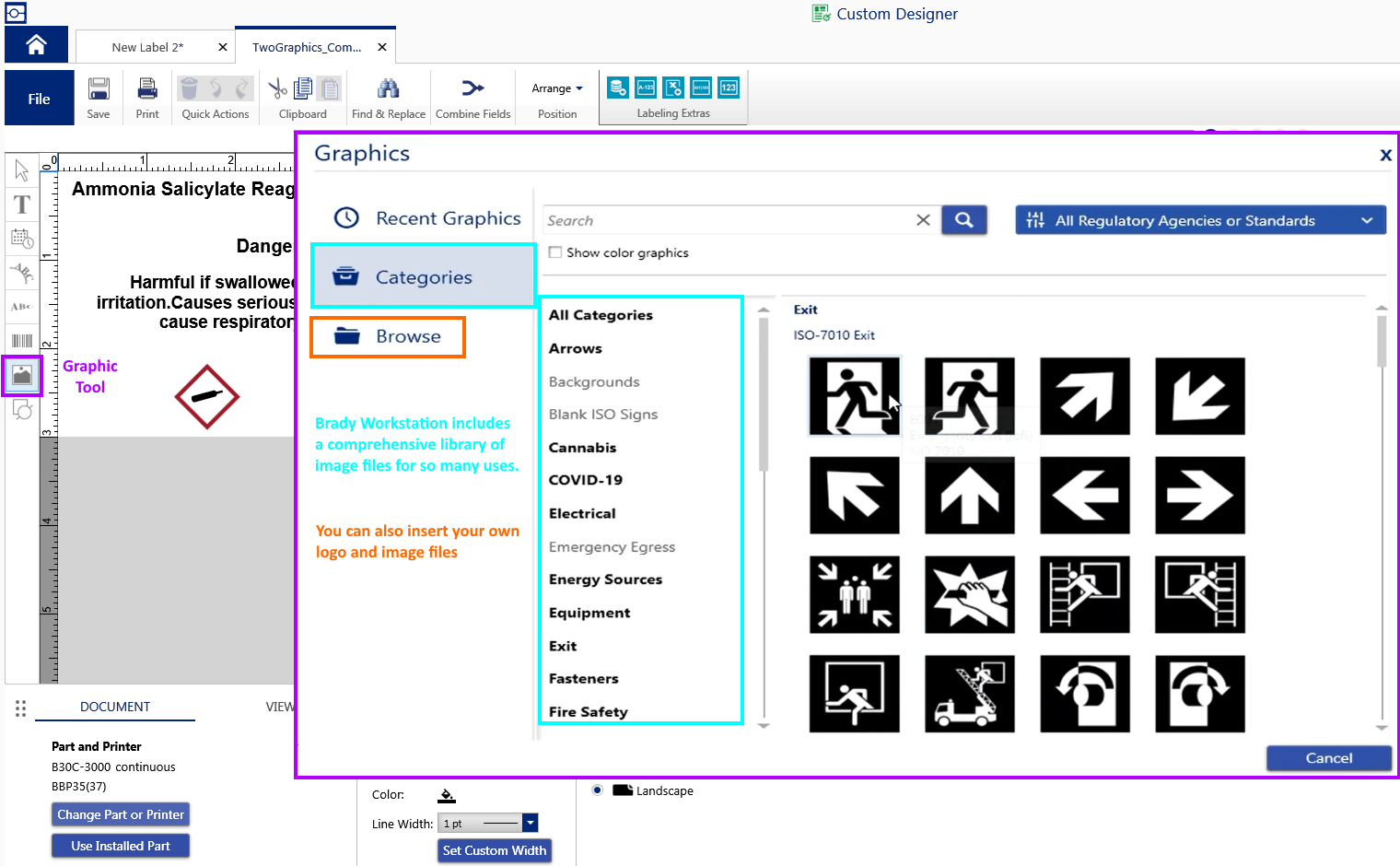 See Also
See Also
How to Do a Simple Graphic Import in Custom Designer
Brady Workstation - How to View the Entire Image Library




